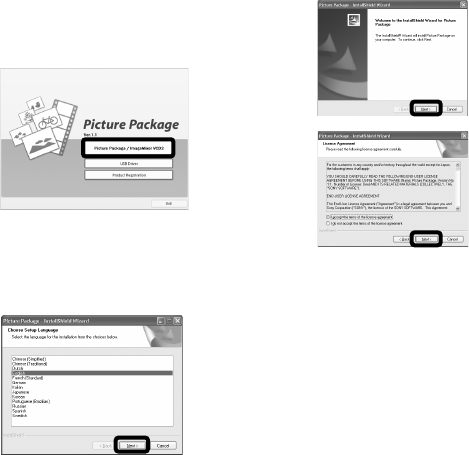
110
• When automatically creating slide shows
(page 113), a Pentium III 500 MHz or
faster CPU is required.
• When using “ImageMixer VCD2,” a
Pentium III 800 MHz or faster CPU is
recommended.
• This software is compatible with
DirectX technology. “DirectX” must be
installed for use.
• A separate environment for operating the
recording device is required in order to
write to CD-Rs.
When editing images recorded in
RAW mode, the following computer
environment is required.
OS: Microsoft Windows 98SE, Windows
2000 Professional, Windows Millennium
Edition, Windows XP Home Edition, or
Windows XP Professional
IBM PC/AT (DOS/V) compatible
computers on which the above OS is
preinstalled.
CPU: Intel MMX Pentium III 1 GHz or
faster is recommended.
Memory: 256 MB or more
Turn on your computer, and
insert the CD-ROM (supplied)
into the CD-ROM drive.
The installation menu screen appears.
• If you have not yet installed the USB driver
(page 103), do not connect the camera to
the computer before you install the “Picture
Package” software (except for Windows XP).
Click [Picture Package/
ImageMixer VCD2].
“Choose Setup Language” screen
appears.
Select the desired language,
then click [Next].
• This section describes the English screen.
Click [Next].
The “License Agreement” screen
appears.
Read the agreement carefully. If you
accept the terms of the agreement,
check the “I accept the terms of the
license agreement” checkbox and
click [Next].


















