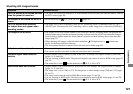121
Troubleshooting
Shooting still images/movies
Symptom Cause/Solution
The LCD screen is not turned on even
when the power is turned on.
• The power was turned off with the LCD screen turned off the last time you used the camera. Turn on
the LCD screen (page 36).
The subject is not visible on the LCD
screen.
• Set the mode dial to
, P, S, A, M, SCN or (page 12).
The LCD screen turns blue and
the subject does not appear when
recording movies.
• The image size is set to [640(Fine)] while an A/V connecting cable is connected to the A/V OUT
(MONO) jack. Disconnect the A/V connecting cable or set the image size to other than [640(Fine)].
The image is out of focus.
• The subject is too close. Set the camera to the close-ups (Macro) recording mode, and position the
camera further away from the minimum shooting distance until the AE/AF lock indicator changes
from flashing to lighted when the shutter button is pressed and held halfway down, then shoot the
image (page 33).
• When shooting still images, select the other mode than
(Twilight mode) or (Landscape
mode) for the Scene Selection function.
• The focus preset function is selected. Set to the auto focus mode (page 69).
Optical zoom does not work.
• You cannot change the zoom scale when shooting movies.
• You cannot use the zoom while a wide end conversion lens is mounted.
Precision digital zoom does not
function.
• [Digital Zoom] is set to [Smart] or [Off] in the SET UP settings. Set [Digital Zoom] to [Precision]
(pages 31, 51 and 140).
• You are shooting in RAW mode. The precision digital zoom cannot be used in RAW mode (pages 31
and 79).
• The mode dial is set to
. Set the mode dial to , P, S, A, M or SCN.
Smart zoom does not function.
• [Digital Zoom] is set to [Precision] or [Off] in the SET UP settings. Set [Digital Zoom] to [Smart]
(pages 31, 51 and 140).
• The image size is set to [7M] or [3:2]. Set image size to other settings except [7M] and [3:2] (pages
24 and 31).
• The smart zoom cannot be used in Multi Burst mode (pages 31 and 76).
• You are shooting in RAW mode. The smart zoom cannot be used in RAW mode (pages 31 and 79).
• The mode dial is set to
. Set the mode dial to , P, S, A, M or SCN.