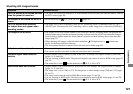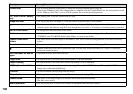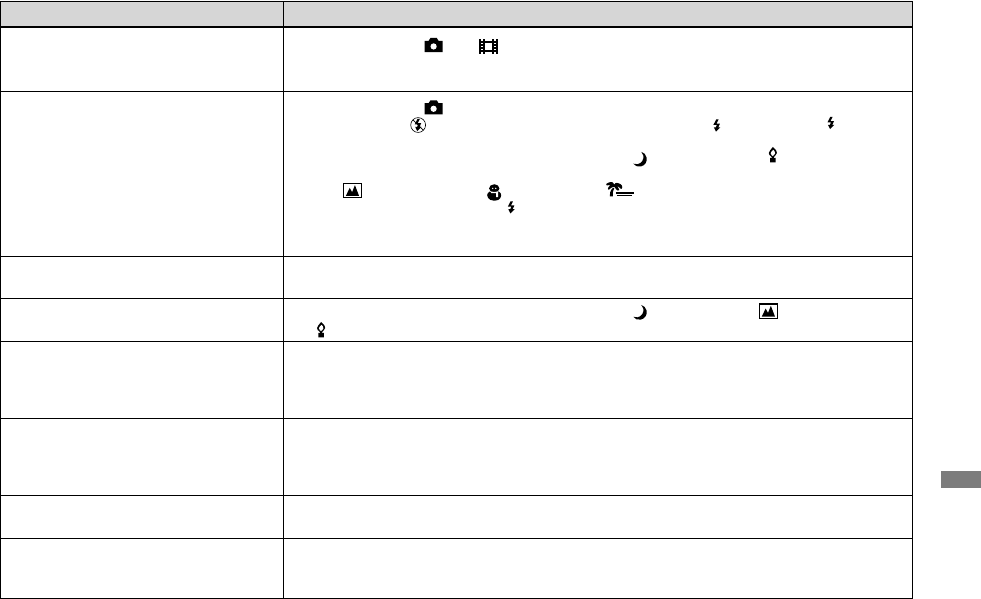
123
Troubleshooting
Symptom Cause/Solution
NightFraming or NightShot does not
function.
• Set the mode dial to
, P or (only for NightShot) (pages 77 and 78).
• The NightFraming function cannot be used when focus preset mode is selected. Set to the auto focus
mode (page 66).
The fl ash does not work.
• Set the mode dial to
, P, S, A, M or SCN (page 12).
• The fl ash is set to
(No fl ash). Set the fl ash to auto (No indicator), (Forced fl ash) or
SL
(Slow
synchro) (page 69).
• When shooting still images, select the other mode than
(Twilight mode) or (Candle mode) for
the Scene Selection function (page 41).
• When
(Landscape mode), (Snow mode) or (Beach mode) is selected for the Scene
Selection function, set the fl ash to
(Forced fl ash) (page 69).
• Set [Mode] (REC Mode) to other than [Speed Burst], [Burst] or [Multi Burst].
• When using the built-in fl ash, [Flash] is set to [Ext.] in the SET UP settings.
Fuzzy specks appear in images shot
using the flash.
• Dust in the air reflected the flash light and appeared in the image. This is not a malfunction.
The close-ups (Macro) function does
not work.
• When shooting still images, select the other mode than
(Twilight mode), (Landscape mode)
or
(Candle mode) for the Scene Selection function (page 41).
You cannot shoot continuously.
• The capacity of the recording medium is full. Delete unnecessary images saved in the recording
medium (pages 46 and 99) or change the recording medium.
• The battery pack is discharged, so you can shoot only one image. Install a charged battery pack
(page 13).
The eyes of the subject come out red.
• Set [Red Eye Reduction] to [On] in the SET UP settings (pages 70 and 140).
• Approach the subject and shoot from within the recommended shooting distance using the flash
(page 69).
• Increase the indoor brightness and shoot the image.
The date and time are recorded
incorrectly.
• Set the correct date and time (pages 37 and 142).
The F value and shutter speed fl ash
when you press and hold the shutter
button halfway down.
• Adjust the correct exposure (page 61).