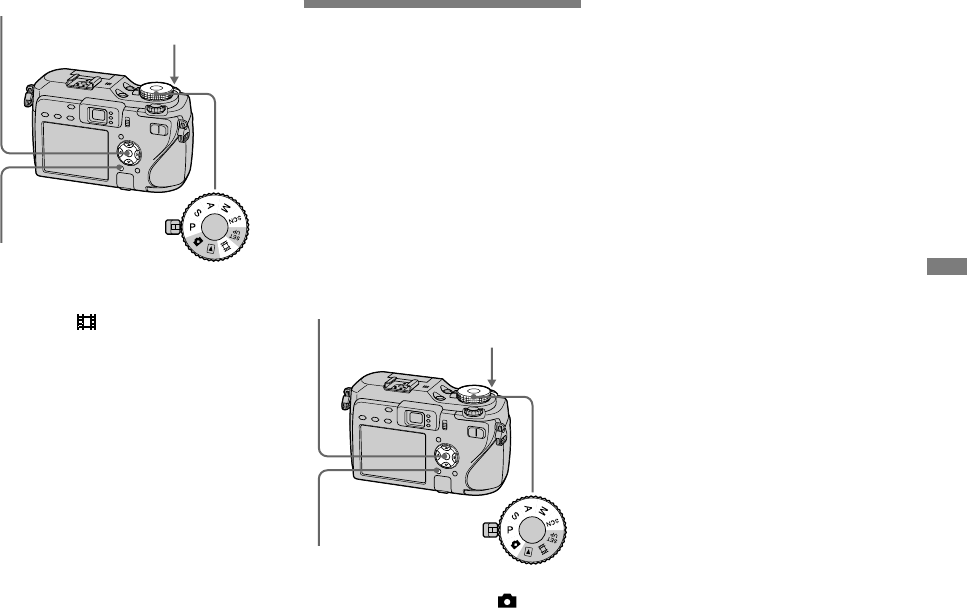
79
Advanced still image shooting
Control button
Shutter button
MENU
Mode dial
Set the mode dial to P, S, A, M,
SCN or
.
Press MENU.
The menu appears.
Select [PFX] (P. Effect) with
/, then select the desired
mode with /.
Shoot the image.
To cancel Picture Effects
Select [Off] in step .
• Picture Effect setting is not maintained when
the power is turned off.
Shooting still images
in RAW mode
— RAW
Used when you want to record the raw data
directly onto the recording medium as it
is. The data can be reproduced with much
less deterioration in image processing and
be displayed using the exclusive software
provided.
A compressed JPEG format image like that
is recorded in normal shooting is recorded
at the same time.
Control button
Shutter button
MENU
Mode dial
Set the mode dial to , P, S, A,
M or SCN.
Press MENU.
The menu appears.
Select [Mode] (REC Mode)
with /, then select [RAW]
with .
Shoot the image.
You can do the next shooting after
“Recording” disappears from the
screen.
To return to normal mode
Select [Normal] in step .
• To reproduce a RAW data fi le using a
computer, software is required. Install the
“Image Data Converter Ver.2.0” (for Windows
/ Macintosh), “Picture Package” (for Windows)
or “Image Data Converter Ver.1.5” (for
Macintosh) software on the supplied CD-ROM
on your computer. Since a RAW data fi le is a
special type of fi le, ordinary software cannot
open a RAW data fi le.
• The JPEG image is also recorded in the image
size selected by the Image Size setup (page
24). (However, [3:2] cannot be selected.) RAW
data images are recorded in [7M] size.
• Writing data takes more time than in normal
recording mode.
• Digital zoom cannot be used.
• For the number of images that can be recorded,
see pages 133, 135.


















