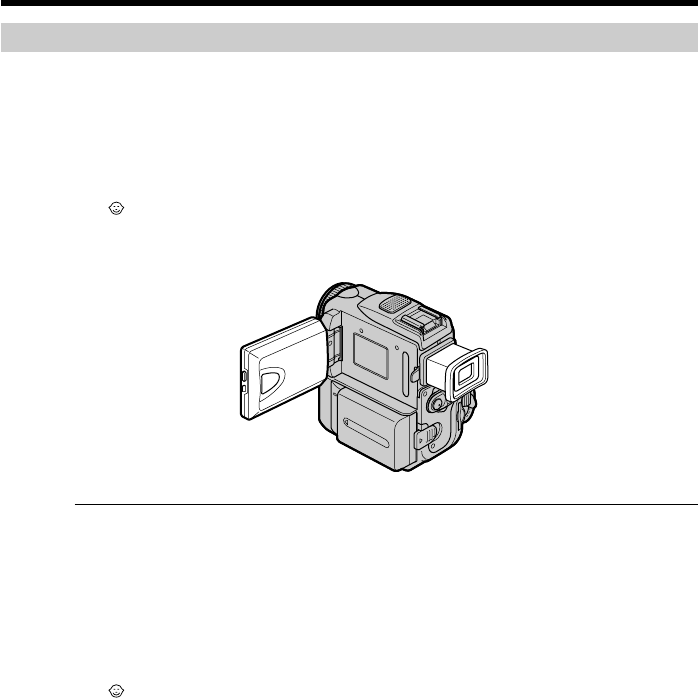
30
Recording a picture
Shooting with the Mirror Mode
This feature allows the camera subject to view him- or herself on the LCD screen.
The subject can see his or her own image on the LCD screen while you look at the
subject in the viewfinder.
Set the POWER switch to CAMERA or MEMORY.
Pull out the viewfinder and rotate the LCD screen 180 degrees.
The indicator appears in the viewfinder and on the LCD screen.
When the POWER switch is set to CAMERA, Xz appears in standby, and z appears in
recording. Some other indicators appear mirror-reversed and others are not displayed.
Picture in the mirror mode
The picture on the LCD screen is a mirror-image. However, the picture will be normal
when recorded.
During recording in the mirror mode
•ZERO SET MEMORY on the Remote Commander does not work.
•FN appears mirror-reversed in the viewfinder.
When you press FN
The indicator does not appear on the screen.


















