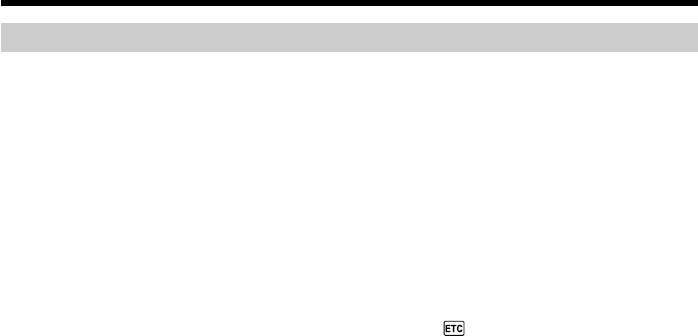
86
Dubbing only desired scenes – Digital program editing (on tapes)
Step 2: Setting the VCR to operate with the A/V connecting cable
To edit using the VCR, send the control signal by infrared rays to the remote sensor on
the VCR.
When you connect using the A/V connecting cable, follow the procedures below, (1) to
(4), to send the control signal correctly.
(1) Setting the IR SETUP code
1 Set the POWER switch to VCR on your camcorder.
2 Turn the power of the connected VCR on, then set the input selector to
LINE.
When you connect a video camera recorder, set its power switch to VCR/
VTR.
3 Press FN to display PAGE1.
4 Press MENU, then select VIDEO EDIT in
, then press EXEC (p. 192).
5 Press r/R to select TAPE, then press EXEC.
6 Press EDIT SET.
7 Press r/R to select CONTROL, then press EXEC.
8 Press r/R to select IR, then press EXEC.
9 Press r/R to select IR SETUP, then press EXEC.
0 Press r/R to select the IR SETUP code of your VCR, then press EXEC.
Check the code in “About the IR SETUP code” (p. 88).


















