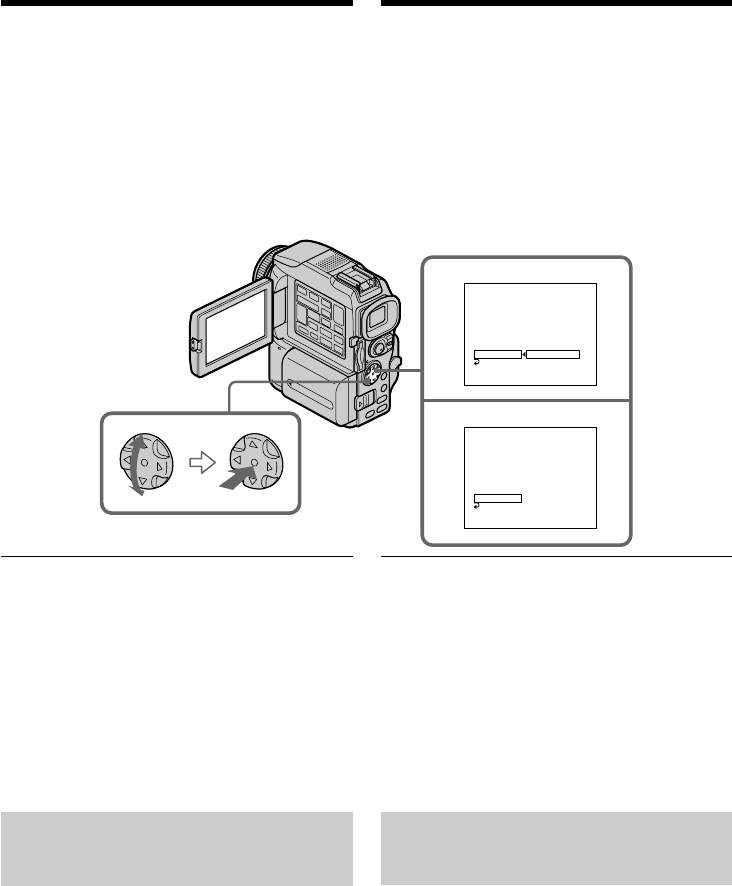
100
Geselecteerde bandopnamen
kopiëren – Digitale programma-
montage (op videoband)
(4) Controleren of de videorecorder
naar behoren reageert
1 Plaats een voor opnemen geschikte cassette in
uw videorecorder en zet de videorecorder in
de opnamepauzestand.
2 Stel met instelknop in op IR TEST en druk de
instelknop in.
3 Kies vervolgens met de instelknop EXECUTE
en druk de instelknop in.
Als de videorecorder nu begint met opnemen,
dan zijn de instellingen juist gemaakt.
Na afloop van de proefopname verandert de
aanduiding in “COMPLETE”.
Als de videorecorder niet naar behoren
reageert
•Controleer in de lijst onder “Keuze van de IR
SETUP code” of de IR SETUP
afstandsbedieningscode juist is en of de
gekozen PAUSEMODE toets voor het
uitschakelen van de pauzestand de juiste is en
maak de nodige instelling(en) opnieuw.
•Zet de camcorder en de videorecorder
zorgvuldig 30 cm uiteen, met de
infraroodzender recht op de
afstandsbedieningssensor gericht.
•Zie tevens de gebruiksaanwijzing van uw
videorecorder.
Stap 2: De videorecorder instellen
op kopiëren via een i.LINK
kabel (DV-aansluitsnoer)
Als u de apparaten aansluit via een i.LINK kabel
(DV-aansluitsnoer) (los verkrijgbaar), volgt u de
onderstaande aanwijzingen.
(1)Zet de POWER schakelaar van de camcorder
in de “VCR” stand.
(2)Zet de aangesloten videorecorder aan en zet
de ingangskeuzeschakelaar in de digitale DV
ingangsstand. Als u een andere digitale
videocamera/recorder aansluit, zet u de
POWER schakelaar daarvan in de “VCR/
VTR” stand.
Dubbing only desired scenes
– Digital program editing (on tapes)
(4) Confirming the VCR operation
1 Insert a recordable tape into the VCR, then set
to recording pause.
2 Select and decide upon IR TEST with the
control button.
3 Select and decide upon EXECUTE with the
control button.
If the VCR starts recording, the setting is
correct.
When recording is finished, the indicator
changes to COMPLETE.
When the VCR does not operate correctly
•After checking the code in “About the IR
SETUP code”, set the IR SETUP or the
PAUSEMODE again.
•Place your camcorder at least 30 cm (12 in.)
away from the VCR.
•Refer to the operating instructions of your VCR.
Step 2: Setting the VCR to operate
with the i.LINK cable
(DV connecting cable)
When you connect using i.LINK cable (DV
connecting cable) (optional), follow the
procedure below.
(1)Set the POWER switch to VCR on your
camcorder.
(2)Turn the power of the connected VCR on,
then set the input selector to DV input. When
you connect a digital video camera recorder,
set its power switch to VCR/VTR.
2
3
VIDEO EDIT
EDIT/ SET
CONTROL
ADJ TEST
”
CUT
-
IN
”
”
CUT
-
OUT
”
IR SETUP
PAUSEMODE
IR TEST
RETURN
EXECUTE
RETURN
[
MENU
]
:
END
VIDEO EDIT
EDIT/ SET
CONTROL
ADJ TEST
”
CUT
-
IN
”
”
CUT
-
OUT
”
IR SETUP
PAUSEMODE
IR TEST
COMPLETE
RETURN
[
MENU
]
:
END
ENGAGE
RECCPA U S E
0:08:55:06
0:08:55:06


















