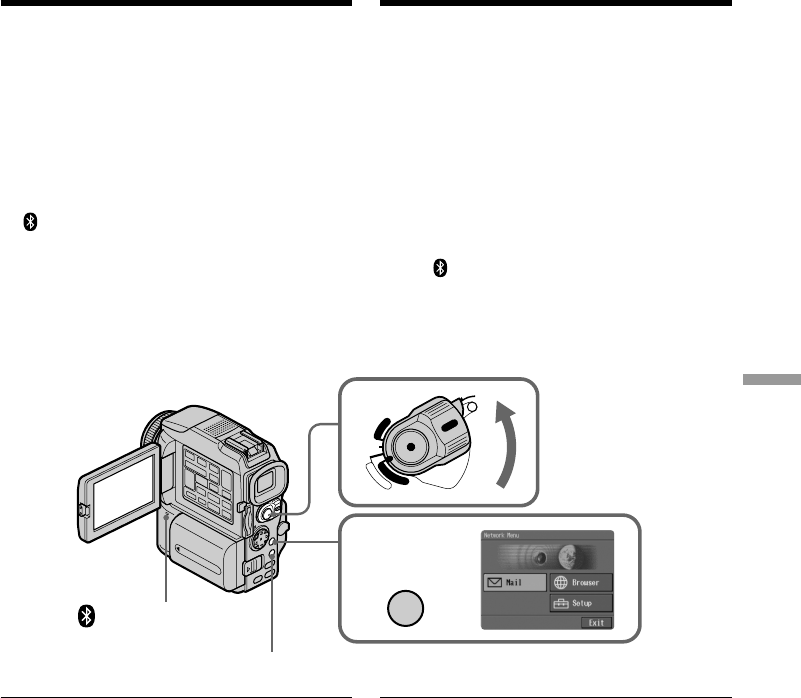
217
Using the Network function Netwerk-communicatie
– alleen voor de DCR-PC120E
Via een (los verkrijgbaar) apparaat met draadloze
Bluetooth verbinding, dat geschikt is voor uw
camcorder, verkrijgt u rechtstreeks toegang tot
Internet. Wanneer de verbinding eenmaal is
gemaakt, kunt u direct Webpagina’s bekijken, e-
mail verzenden/ontvangen, enzovoort. Dit
hoofdstukje beschrijft alleen de eerste stap, hoe u
het netwerk-menu opent.
(1)Zet de POWER schakelaar in de “MEMORY”
stand.
(2)Druk op de NETWORK toets.
Het Bluetooth-lampje gaat knipperen en het
netwerk-menu verschijnt.
Zie voor nadere aanwijzingen de bij uw
camcorder geleverde speciale netwerk-
gebruiksaanwijzing.
Betreffende handelsmerken
•De BLUETOOTH handelsmerken behoren toe
aan hun eigenaar en worden door Sony
Corporation gebruikt onder licensie.
•Alle andere namen van producten in deze
gebruiksaanwijzing kunnen de handelsmerken
of gedeponeerde handelsmerken zijn van de
respectievelijke bedrijven. Overigens zullen de
aanduidingen “™” en “®” in de onderhavige
gevallen niet telkens in deze
gebruiksaanwijzing worden vermeld.
Opmerking
Zorg allereerst dat uw camcorder in de
opnamepauzestand staat, met de POWER
schakelaar op “MEMORY”.
Tijdens de netwerk-communicatie
Gelijktijdig gebruik van de los verkrijgbare
printer is niet mogelijk.
– DCR-PC120E only
You can access the Internet using a Bluetooth
equipped device (optional) that is complied to
the camcorder. Once the access is made, you can
view a Web page, send/receive your e-mail, etc.
This section described only how to open the
Network Menu.
(1)Set the POWER switch to MEMORY.
(2)Press NETWORK.
(Bluetooth) lamp flashes and Network
Menu appears.
For the details, refer to the Network Function
Operating Instructions supplied with your
camcorder.
On trademarks
•The BLUETOOTH trademarks are owned by
their proprietor and used by Sony Corporation
under license.
•All other product names mentioned herein may
be the trademarks or registered trademarks of
their respective companies. Furthermore, “™”
and “®” are not mentioned in each case in this
manual.
Note
Make sure that your camcorder is in the standby
mode with the POWER switch set to MEMORY.
During using the network function
You cannot use the optional printer.
— Netwerk-communicatie —
Toegang tot een
computernetwerk
— Using the Network function —
Accessing the network
LOCK
POWER
V
C
R
M
E
M
O
R
Y
C
A
M
E
R
A
OFF
(CHG)
1
2
NETWORK
BROWSER MENU
(Bluetooth) lamp/
Bluetooth-lampje


















