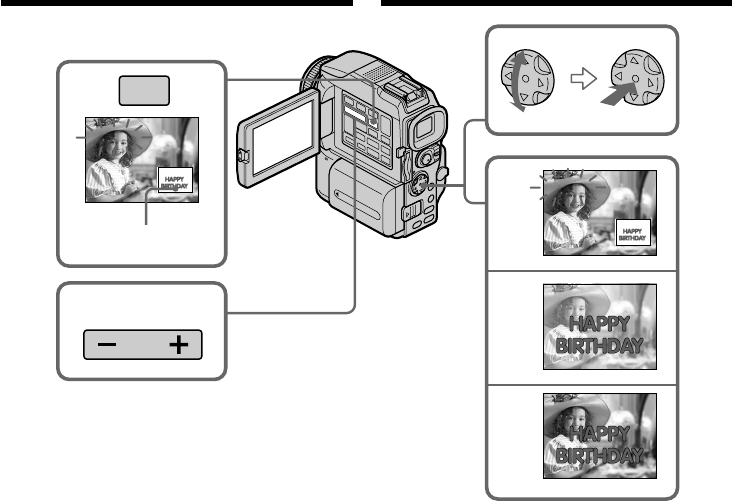
176
4
5
6
M. LUMI
M. LUMI
M. LUMI
III••••
I••••••
100–0021
100–0021
100–0021
2
M. CHROM
100–0021
MEMORY
MIX
3
Still image/
Stilstaand beeld
To change the still image to
superimpose
Do either of the following:
– Press MEMORY+/– before step 7.
– Press z on the control button before step 7, and
repeat the procedure from step 4.
To change the mode setting
Press z on the control button before step 7, and
repeat the procedure from step 4.
To cancel MEMORY MIX
Press MEMORY MIX.
Superimposing a still image in
the “Memory Stick” on an image
– MEMORY MIX
Keuze van een ander stilstaand beeld
voor de dubbelbeeld-weergave
Doe een van de volgende handelingen:
– Druk op de MEMORY +/– toets voordat u stap
7 uitvoert.
– Druk op het midden z van de instelknop voor
u stap 7 uitvoert en herhaal dan de instellingen
vanaf stap 4.
Omschakelen van de
dubbelbeeldfunctie
Druk op het midden z van de instelknop voor u
stap 7 uitvoert en herhaal dan de instellingen
vanaf stap 4.
Uitschakelen van de MEMORY MIX
dubbelbeeld-weergave
Druk weer op de MEMORY MIX toets.
Een stilstaand beeld van een
“Memory Stick” samenvoegen met
bewegende beelden – MEMORY MIX


















