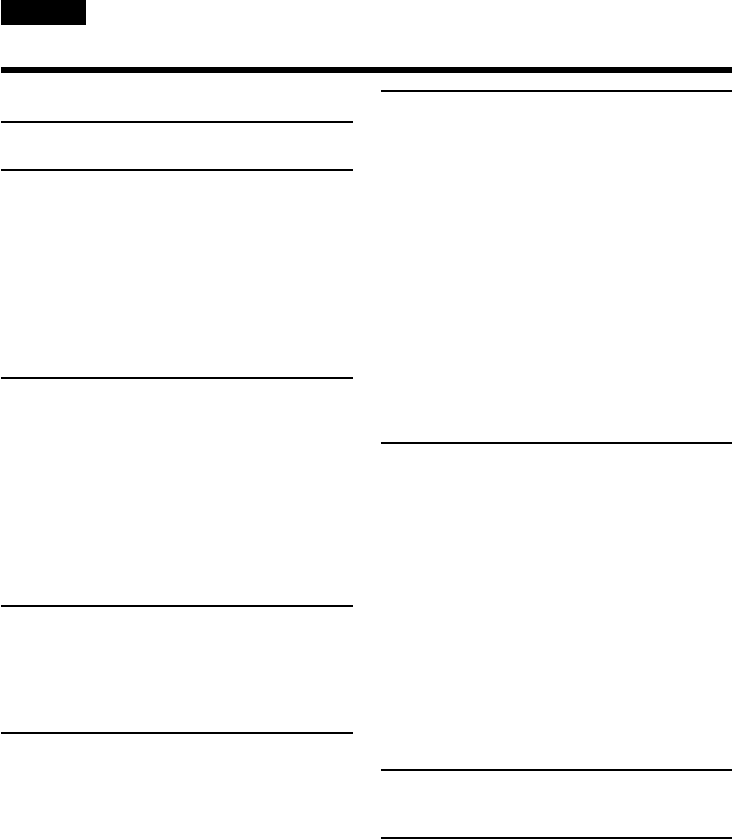
6
English
Table of contents
Main Features .............................................. 4
Quick Start Guide ................................. 10
Getting started
Using this manual ..................................... 14
Checking supplied accessories................ 17
Step 1 Preparing the power supply ........ 18
Installing the battery pack ................ 18
Charging the battery pack................. 19
Connecting to a wall socket .............. 23
Step 2 Setting the date and time ............. 24
Step 3 Inserting a cassette ........................ 27
Recording – Basics
Recording a picture................................... 29
Shooting backlit subjects
– BACK LIGHT ............................ 38
Shooting in the dark
– NightShot/Super NightShot ... 39
Self-timer recording ........................... 41
Checking the recording
– END SEARCH / EDITSEARCH /
Rec Review .......................................... 42
Playback – Basics
Playing back a tape ................................... 44
To display the screen indicators
– Display function ....................... 45
Viewing the recording on TV .................. 49
Advanced Recording
Operations
Recording a still image on a tape
– Tape Photo recording ..................... 51
Adjusting the white balance manually
............................................................... 57
Using the wide mode ............................... 59
Using the fader function .......................... 60
Using special effects – Picture effect ...... 63
Using special effects – Digital effect ....... 65
Using the PROGRAM AE function ........ 68
Adjusting the exposure manually .......... 71
Focusing manually.................................... 72
Interval recording ..................................... 74
Frame by frame recording
– Cut recording ................................... 76
Advanced Playback
Operations
Playing back a tape with picture effects
............................................................... 78
Playing back a tape with digital effects
............................................................... 79
Enlarging images recorded on tapes
– Tape PB ZOOM ............................... 81
Quickly locating a scene using the zero
set memory function .......................... 83
Searching the boundaries of recorded
tape by title – Title search ................. 84
Searching a recording by date
– Date search ....................................... 86
Searching for a photo
– Photo search/Photo scan ............... 88
Editing
Dubbing a tape .......................................... 91
Dubbing only desired scenes
– Digital program editing (on tapes)
............................................................... 94
Using with analog video unit and your
computer – Signal convert function
............................................................. 109
Recording video or TV programmes ... 111
Inserting a scene from a VCR
– Insert editing .................................. 115
Audio dubbing ........................................ 118
Superimposing a title ............................. 123
Making your own titles .......................... 127
Labelling a cassette ................................. 129
Customising Your Camcorder
Changing the menu settings.................. 132
“Memory Stick” Operations
Using a “Memory Stick” – introduction
............................................................. 149
Recording still images on “Memory
Stick”s – Memory Photo recording
............................................................. 158
Recording an image from a tape
as a still image................................... 167
Superimposing a still image in the
“Memory Stick” on an image
– MEMORY MIX .............................. 171
Recording moving pictures on
“Memory Stick”s – MPEG movie
recording ........................................... 178


















