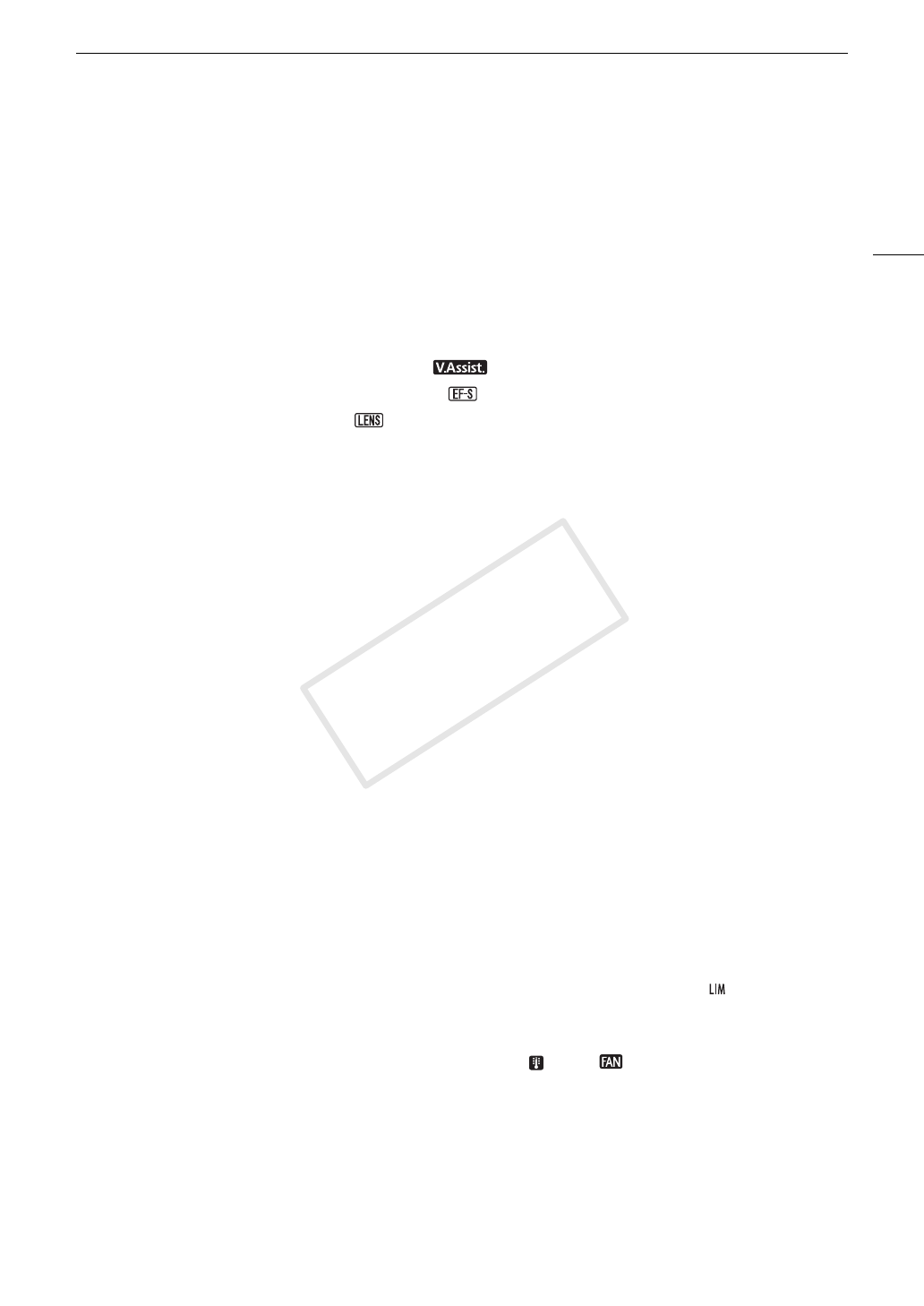
137
Menu Options
[White Balance]: Displays the white balance indicator when set to [On].
[Exposure]: Displays the exposure bar when set to [On].
[Iris]: Displays the aperture setting when set to [On].
[ISO/Gain]: Displays the ISO speed or gain setting when set to [On].
[Shutter]: Displays the shutter speed setting when set to [On].
[Peaking]: Displays the peaking icon (J or K) when set to [On].
[Magnification]: Displays the screen magnification icon (^) when set to [On], indicating that the image on
the screen is being magnified.
[View Assist.]: Displays the view assistance icon ( ) when set to [On].
[EF-S Lens]: Displays the EF-S lens correction icon when set to [On].
[Lens]: Displays the lens warning icon when set to [On].
[Custom Display 2] settings
[Remaining Battery]: Controls when the remaining battery indicator appears.
[Normal]: Always appears on the screen.
[Warning]: Appears only when there is a warning.
[Remaining Rec Time]: Displays the remaining recording time.
[Normal]: Always appears on the screen.
[Warning]: Appears only when there is a warning.
[Rec Mode]: Displays the recording operation indicator ([STBY] in record pause mode, for example) when set
to [On].
[Time Code]: Displays the time code when set to [On].
[Photo]: Controls the display of the SD card status indicator and remaining number of photos when taking a
photo.
[Normal]: Always appears on the screen.
[Warning]: Appears only when there is a warning.
[Bit rate]: Displays the bit rate when set to [On].
[Frame Rate]: Displays the frame rate when set to [On].
[Character Rec]: Displays the character recording warning icon (S) when set to [On], indicating that the
onscreen displays will be recorded on the clip.
[Output Display]: Displays the output display warning icon (T) when set to [On], indicating that the
onscreen displays will be output to an external monitor.
[User Bit]: Displays the user bit when set to [On].
[Audio Output CH]: Displays the audio output channel when set to [On].
[Audio Level]: Displays the audio level indicator and, if activated, the audio peak limiter icon ( ) when set to [On].
[HDMI Rec Command]: Displays the status of the HDMI recording command that is being output when
[w Other Functions] > [HDMI] > [Rec Command] is set to [On].
[Temperature/Fan]: Displays the cooling system warning icons ( and/or ) when set to [On].
[Date/Time]: Displays the date and/or the time while recording.
[Date/Time]: Displays the date and time of recording during playback.
COPY


















