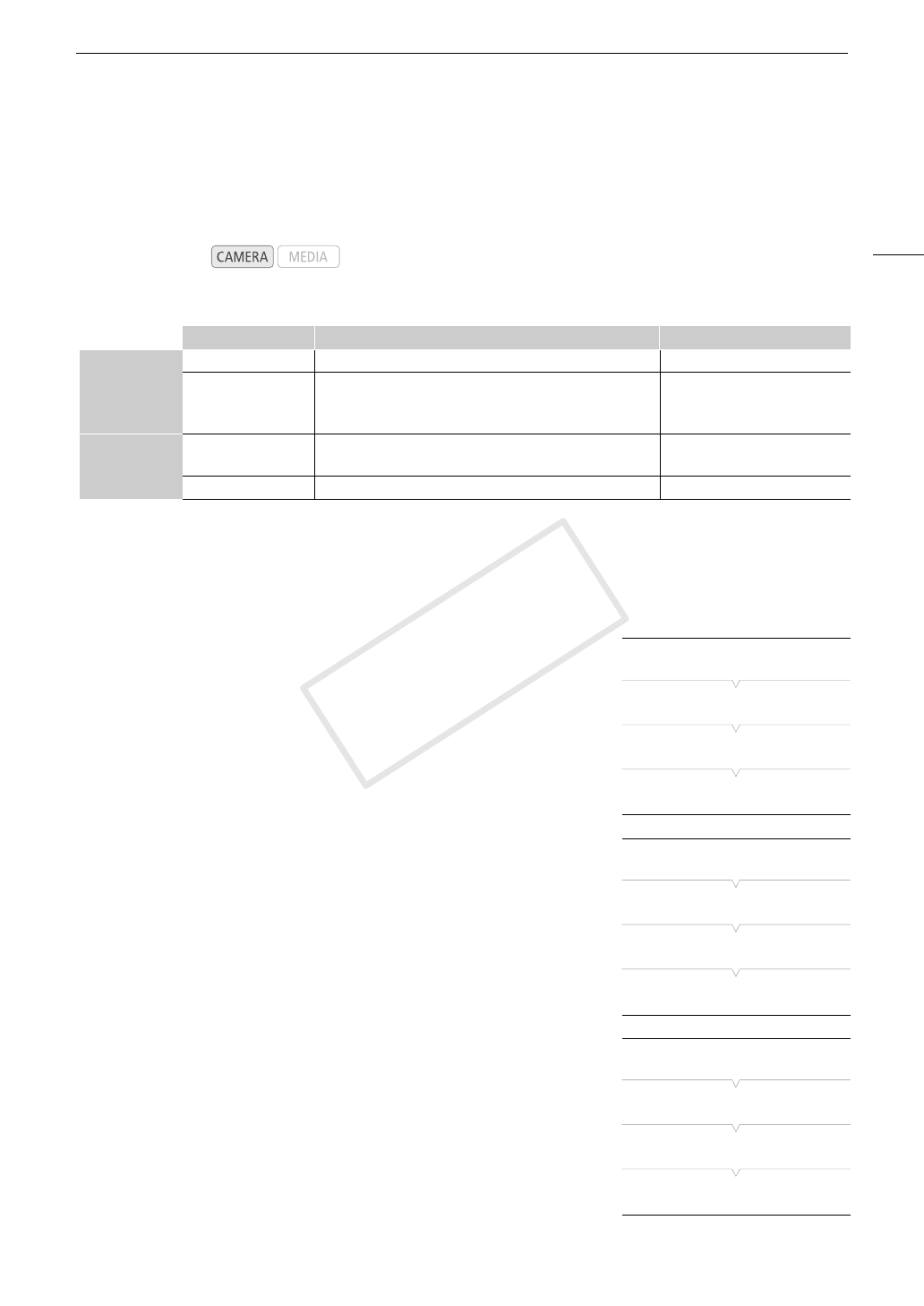
57
ISO Speed/Gain
ISO Speed/Gain
Depending on the shooting conditions you may want to adjust the brightness of the image. You can do so by
changing the ISO speed or gain value to adjust the sensitivity of the sensor.
Available ISO speed and gain settings
1
Settings available only when [~ Camera Setup] > [ISO/Gain] > [Extended Range] is set to [On].
2
The minimum and maximum ISO speeds are available even when the 1-stop increment scale is selected.
3
ISO speed required for a suitable dynamic range for Canon Log gamma. Equivalent to a gain value of 2.5 dB.
4
This value is only available when [Extended Range] is set to [Off].
Changing the ISO Speed or Gain Settings
1 Open the ISO Speed/Gain [Select] submenu.
[~ Camera Setup] > [ISO/Gain] > [Select]
2 Select [ISO] or [Gain] and then press the joystick.
If you selected [ISO] (the default value):
3 Open the [ISO Increment] submenu to select the increment to
use when adjusting the ISO speed.
[~ Camera Setup] > [ISO/Gain] > [ISO Increment]
4 Select [1 stop] or [1/3 stop] and then press the joystick.
If you selected [Gain]:
3 Open the [Gain] submenu to select the increment to use when
adjusting the gain.
[~ Camera Setup] > [ISO/Gain] > [Gain]
4 Select [Normal] (3-dB increment) or [Fine] (0.5-dB increment) and
then press the joystick.
Operating modes:
Increment Normal range Extended range
1
ISO Speed
1-stop increments 320
2
, 400, 800, <850>
3
, 1600, 3200, 6400, 12800, 20000
2, 4
25600, 51200, 80000
2
1/3-stop increments
320, 400, 500, 640, 800, <850>
3
, 1000, 1250, 1600, 2000,
2500, 3200, 4000, 5000, 6400, 8000, 10000, 12800, 16000,
20000
25600, 32000, 40000, 51200,
64000, 80000
Gain
Normal
-6 dB, -3 dB, 0 dB, 3 dB, 6 dB, 9 dB, 12 dB, 15 dB, 18 dB,
21 dB, 24 dB, 27 dB, 30 dB
33 dB, 36 dB, 39 dB, 42 dB
Fine 0 dB to 24 dB in 0.5 dB increments –
[~ Camera Setup]
[ISO/Gain]
[Select]
[ISO]
[~ Camera Setup]
[ISO/Gain]
[ISO Increment]
[1/3 stop]
[~ Camera Setup]
[ISO/Gain]
[Gain]
[Normal]
COPY


















