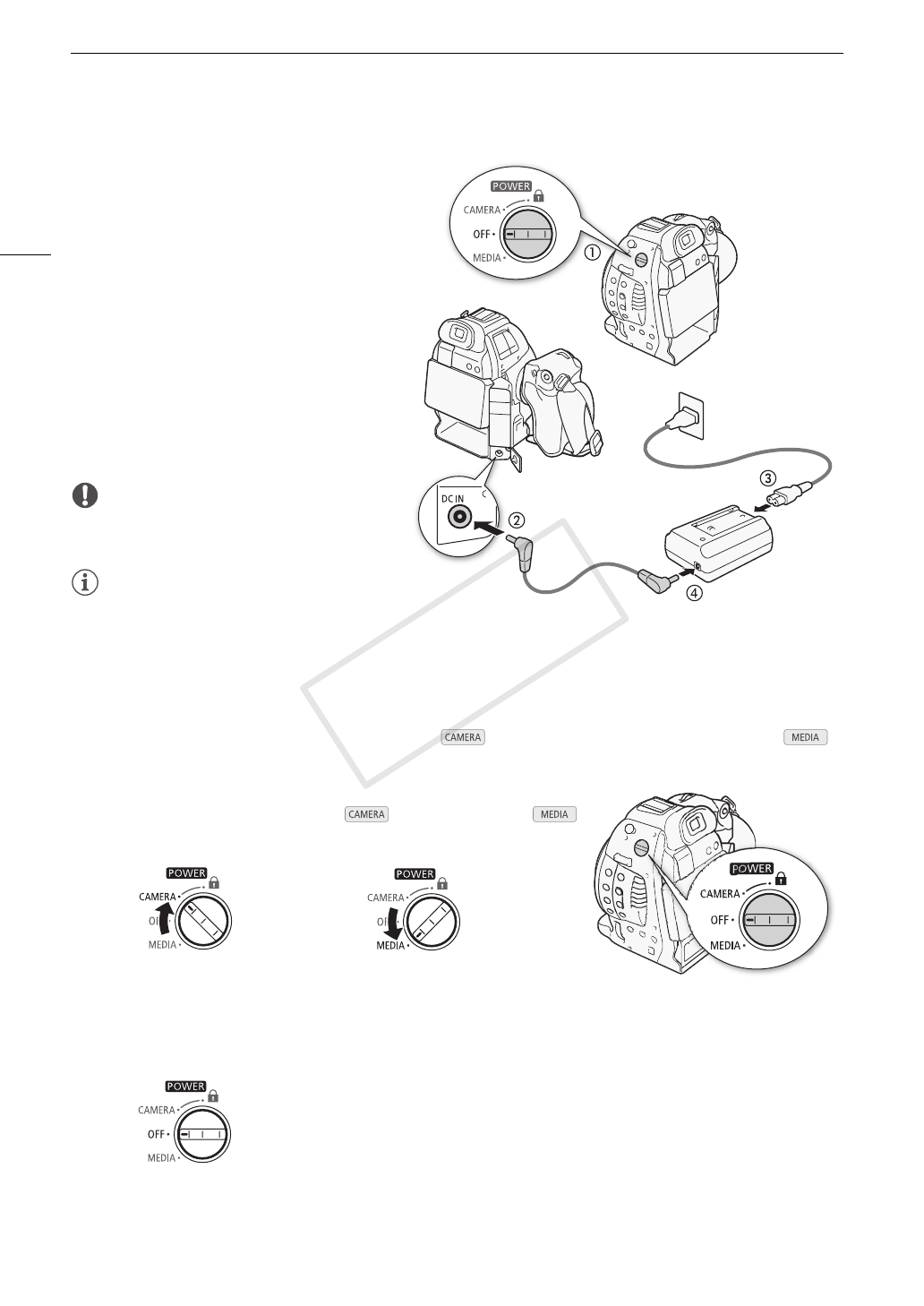
Preparing the Power Supply
24
Using a Household Power Outlet
You can also power the camcorder directly
from a power outlet using the supplied CA-930
Compact Power Adapter and DC-930 DC
Cable.
1 Set the Q switch to OFF.
2 Connect the DC cable to the DC IN
terminal on the camcorder.
3 Connect the power cord to the compact
power adapter and plug it into a power
outlet.
4 Connect the DC cable to the compact
power adapter.
IMPORTANT
• Turn off the camcorder before connecting or
disconnecting the compact power adapter.
NOTES
• When using the camcorder with a household
power outlet, you can change the battery pack while the power is on.
Turning the Camcorder On and Off
The camcorder has two operating modes: CAMERA ( ) mode for making recordings and MEDIA ( )
mode for playing back recordings. Select the operating mode using the Q switch.
To turn on the camcorder
Set the Q switch to CAMERA for mode or MEDIA for
mode.
To turn off the camcorder
Set the Q switch to OFF.
CAMERA mode MEDIA mode
DC IN
terminal
COPY


















