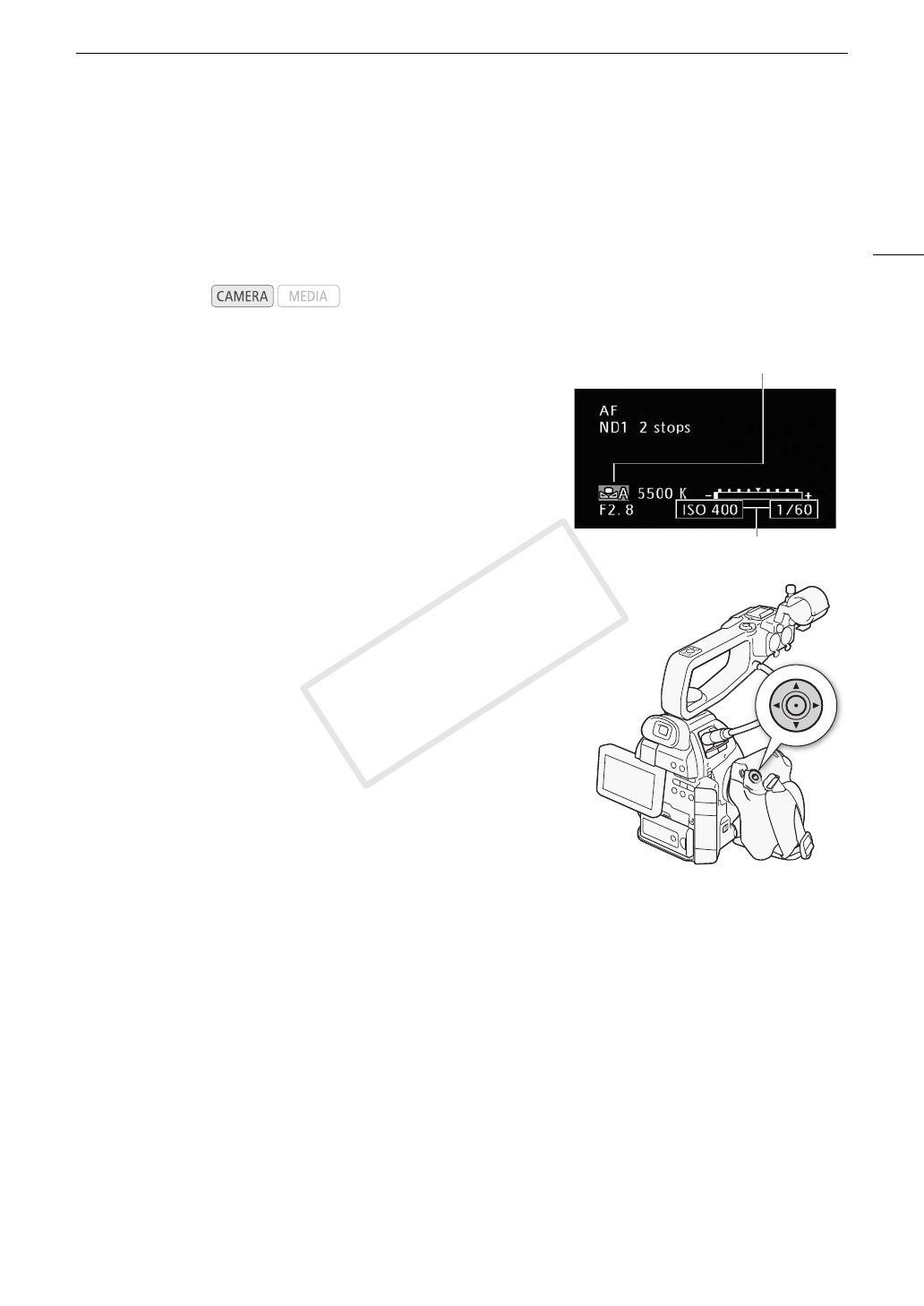
53
Changing Main Camera Functions with the Joystick
Changing Main Camera Functions with the Joystick
You can adjust three main camera functions –shutter speed, white balance and ISO speed/gain– using only the
joystick. This section will explain the basic operation for changing a value. For specific details about the functions
please refer to the each function’s section: shutter speed (A 54), white balance (A 63), ISO speed/gain
(A 57).
1 Press the joystick.
• The white balance mode icon will be highlighted in orange. If no
operation is performed for more than 6 seconds, the display will
return to normal.
• Push the joystick left/right to move the highlight between the
white balance mode icon, the ISO/gain value and the shutter
value.
2 Push the joystick up/down to select the desired value (ISO
speed, gain, shutter) or desired white balance mode and then
press the joystick.
• The selected value will be set and the display will return to
normal.
Operating modes:
Push the joystick (ÏÐ) to highlight the ISO/
Gain value or the Shutter value
White balance (highlighted in orange)
COPY


















