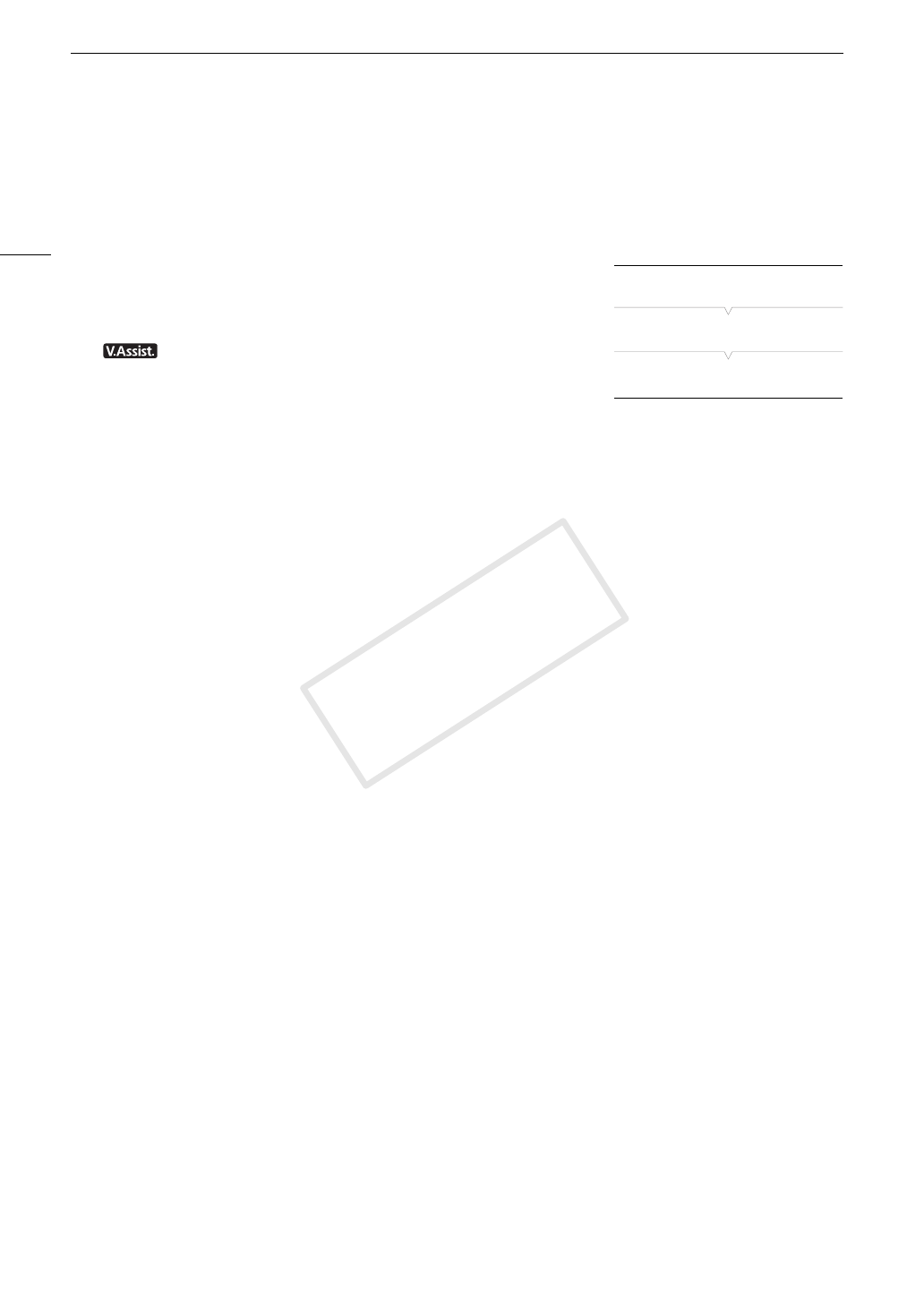
Recording Video
50
Checking Clips Recorded with Canon Log Gamma (View Assistance)
When Canon Log gamma is used, the image displayed on the screen will appear darker than usual. You can use
the view assistance function to display an image that approximates the one that would be obtained using a
normal gamma setting. View assistance is only applied on the camcorder screen; it will not affect your recordings
or the video signal output from the various terminals.
1 Open the [View Assist.] submenu.
[£ LCD/VF Setup] > [View Assist.]
2 Select [On] and then press the joystick.
• will appear on the lower left of the screen.
[£ LCD/VF Setup]
[View Assist.]
[Off]
COPY


















