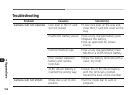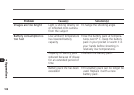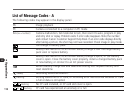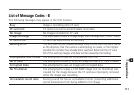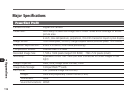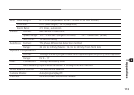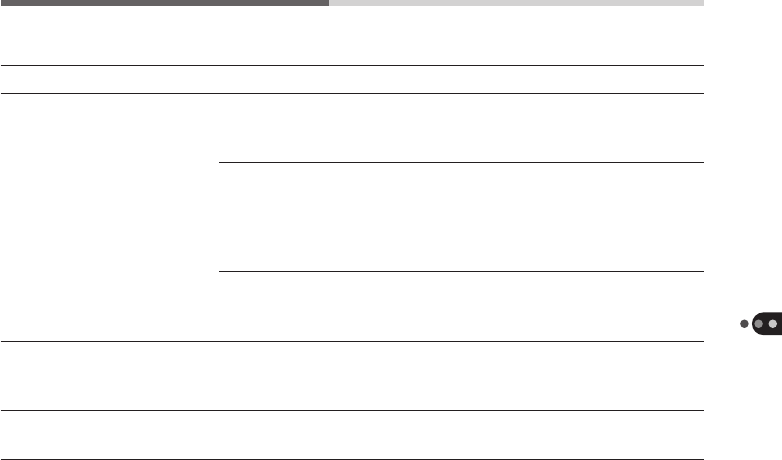
107
Appendices
• Use macro mode to shoot close-
ups. The subject can be as close as
12 cm from the lens.
• In macro mode, the actual area
shot by the lens is slightly lower
than it appears in the optical
viewfinder (p. 53). Use the LCD
monitor to compose the image.
• Be careful not to block the AF
auxiliary light emitter with your
finger, clothing or jewelry.
• Adjust the exposure compensation
to a positive (+) setting.
• Adjust the exposure compensation
to a negative (-) setting.
Problem Cause(s) Solution(s)
Subject is out of focal
range
Optical viewfinder was
used to compose image
in macro mode
AF auxiliary light emitter
is obscured, hampering
autofocus function
Subject is insufficiently
illuminated in compari-
son with surroundings
Subject is brighter than
surroundings
Image is blurred or out
of focus, or your desired
composition could not
be shot
Images are too dark
Images are too bright