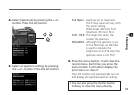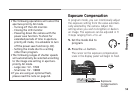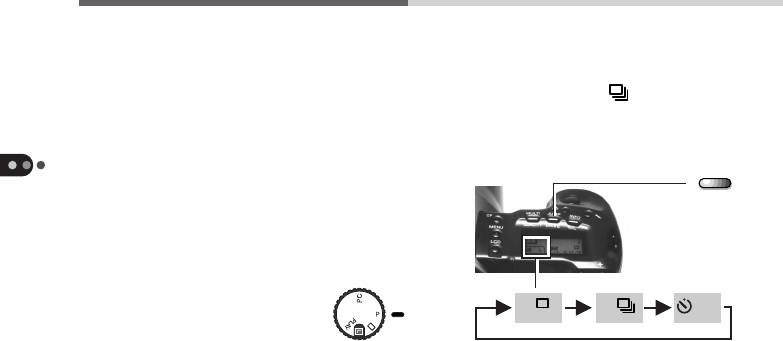
54
Shooting
Continuous Shooting Mode
In continuous shooting mode, up to 20
frames may be shot in one sequence.
However, the image size is automatically set
to small. You can raise the speed of the
continuous shooting by turning the LCD
monitor off and setting the image quality to
normal. Up to four frames can be shot each
second.
Continuous Shooting Mode Settings
1. Set the mode dial to
program.
2. Press the drive button until the
continuous icon ( ) displays in the
display panel.
The image size setting automatically
switches to small.
3. Press the shutter button halfway and
wait for the double beep. Then press it
all the way and continue to hold it.
Continuous shooting will commence and a
beep will sound each time a frame is shot.
While the shutter button is held, the
camera will continue to take up to 20
shots unless the CF card is full.
JUMP
DRIVE