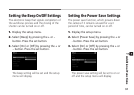91
Additional Functions
Setting the Beep On/Off Settings
The electronic beep that signals completion of
the autofocus process and the closing of the
shutter can be turned on or off.
1. Display the setup menu.
2. Select [Beep] by pressing the + or
-
button. Press the set button.
3. Select [On] or [Off] by pressing the + or
-
button. Press the set button.
The beep setting will be set and the setup
menu will display.
Setting the Power Save Settings
The power save function, which powers down
the camera if it remains unused for a set
period of time, can be turned on or off.
1. Display the setup menu.
2. Select [Power Save] by pressing the + or
- button. Press the set button.
3. Select [On] or [Off] by pressing the + or
- button. Press the set button.
The power save setting will be set to on or
off and the setup menu will display.