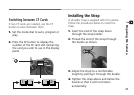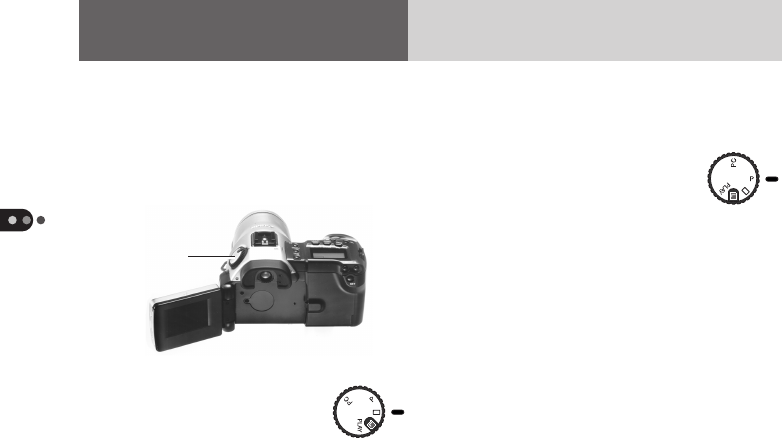
44
Shooting
Shooting
Basic Shooting Functions
Selecting a Shooting Mode
Select a shooting mode with the mode dial.
• Auto Mode
Set the mode dial to auto.
In auto mode, you simply
point and shoot because the camera sets all
of the settings for you.
• The image quality can be set to either
normal or fine (p. 50).
• The image size is fixed at large (p. 50).
Mode Dial
• Program Mode
Set the mode dial to
program.
The following selections are available in
program mode.
• Select between normal, fine or CCD RAW
image quality (p. 50)
• Select between large and small image
sizes (p. 50)
• Select continuous shooting mode (p. 50)
• Select aperture-priority AE mode (p. 56)
• Select an exposure compensation setting
(p. 59)
This section describes the basic shooting functions and standard shooting procedures.