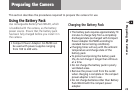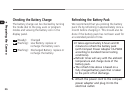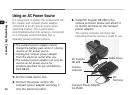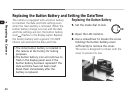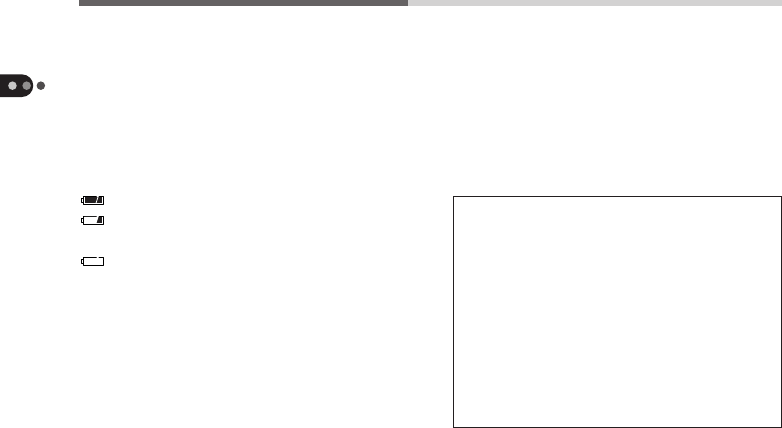
26
Preparing the Camera
Checking the Battery Charge
The battery charge can be checked by turning
the mode dial to the play, auto or program
modes and viewing the battery icon in the
display panel.
(Steady): Charged
(Flashing): Low Battery: replace or
recharge the battery soon.
(Flashing): Discharged Battery: replace or
recharge the battery.
Refreshing the Battery Pack
We recommend that you prolong the battery
pack life by refreshing it approximately once a
month before charging it. This should also be
done if the battery pack has not been used for
an extended period of time.
• It takes approximately 6 hours and 30
minutes to refresh the battery pack
(with Compact Power Adapter CA-PS200
according to standard Canon testing
conditions).
■
Refresh times will vary with the ambient
temperature and charge state of the
battery pack.
■
The refresh time above is based on a
fully charged battery pack that is taken
to the point of full discharge.
1. Attach the power cord to the compact
power adapter and plug it into the
electrical outlet.