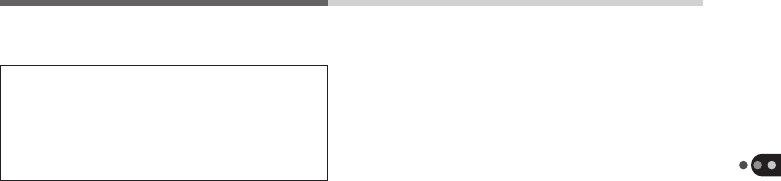
47
Shooting
• Use the LCD monitor to compose
images in macro mode. The actual area
shot by the lens is slightly lower in
macro mode than it appears in the
optical viewfinder (p. 53).
Situations Not Suited to Autofocus
Photography
The autofocus function may not be suited
for shooting the following types of subject
(the upper indicator will flash green when
the shutter button is pressed halfway).
Use the focus lock function to shoot the
types of subject below.
• White walls and other low-contrast
objects.
• Sports matches, moving vehicles and
other moving objects low-contrast objects
in dark places.
Focus Lock
Lock the focus by pressing the shutter
button halfway and holding it there. This
allows you to shift the orientation of the
camera without changing the focal
distance. This function is particularly useful
for composing an image in which the main
subject is off to one side or difficult on
which to focus with the autofocus.


















