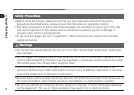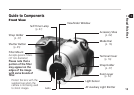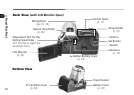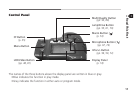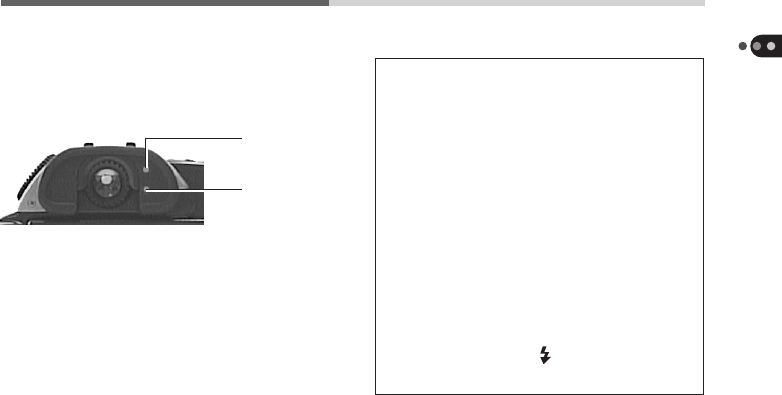
15
Read This First
Indicators
These lights shine or flash when the shutter
button is pressed to confirm various actions
and camera modes.
• Upper Indicator
Green: Ready to take picture
(no flash)
Flashing Green (Fast): No autofocus lock
(shutter pressed)
Flashing Green (Slow): Writing/Reading to/
from CF card
Flashing Red: Camera blur warning
(low light warning)
• Lower Indicator
Orange: Macro Mode
• Flash Attached
When a flash (EOS Speedlite Series
220EX/380EX) is attached and turned
on, pressing the shutter button halfway
causes the upper indicator to operate as
follows.
Flashing Red: Flash is charging
Red: Flash has finished
charging
If the shooting conditions prevent the
autofocus from locking on the subject,
this indicator will flash green (fast). To
confirm the status of the flash in this
state, look at the indicator lamp on the
flash unit or for a (
) mark in the
display panel.
Lower
Indicator
Upper
Indicator