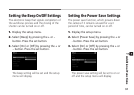90
Additional Functions
Closing the Setup Menu
1. Press the menu button to close the
setup menu. Each time you press the
menu button it will either display the
previous menu or close the menu.
The setup options for which you pressed
the set button will now become effective.
Closing the Setup Menu in Auto or
Program Mode
In auto or program mode, you can also
close the setup menu by pressing the
shutter button. Press the shutter button
halfway to close the menu. You are now
ready to take a picture right away and
the setup options for which you pressed
the set button will be effective.
Adjusting the LCD Monitor
Brightness
The LCD monitor brightness can be switched
between the normal and bright settings.
1. Display the setup menu.
2. Select [LCD] by pressing the + or
-
button. Press the set button.
3. Select [Normal] or [Bright] by pressing
the + or
-
button. Press the set button.
The brightness setting will be adjusted and
the setup menu will display.