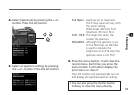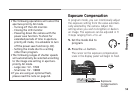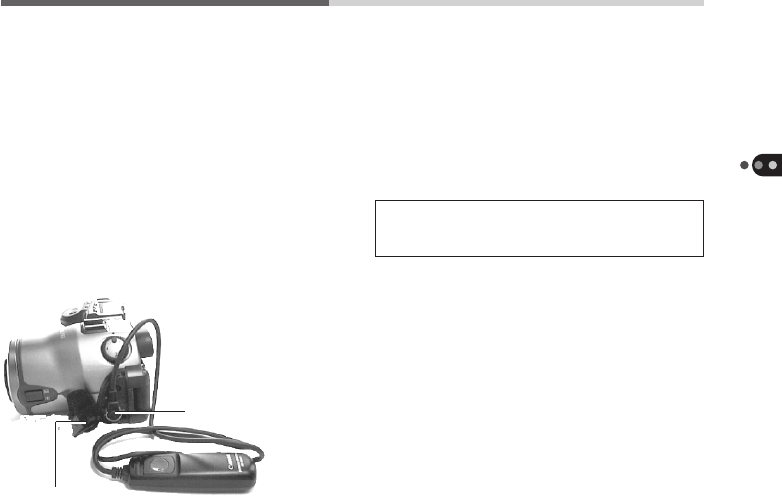
63
Shooting
Shooting with the EOS Remote
Switch
The camera can be used with the optional
EOS Remote Switch RS-80N3. It can also be
used with the optional EOS Remote Switch
60T3, an older version, with the optional RA-
N3 Adapter.
Attaching the Remote Switch
Open the terminal cover and attach the
remote switch to the remote terminal.
Shooting with the Remote Switch
The remote switch features a two-stage action
similar to the halfway and full stages of the
shutter button. The same procedures are used
to take pictures with the remote switch as
with the shutter button.
• Do not use the remote switch’s lock
function. It may cause a malfunction.
Connect the
switch so that its
cord is on the top.
Terminal Cover