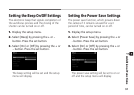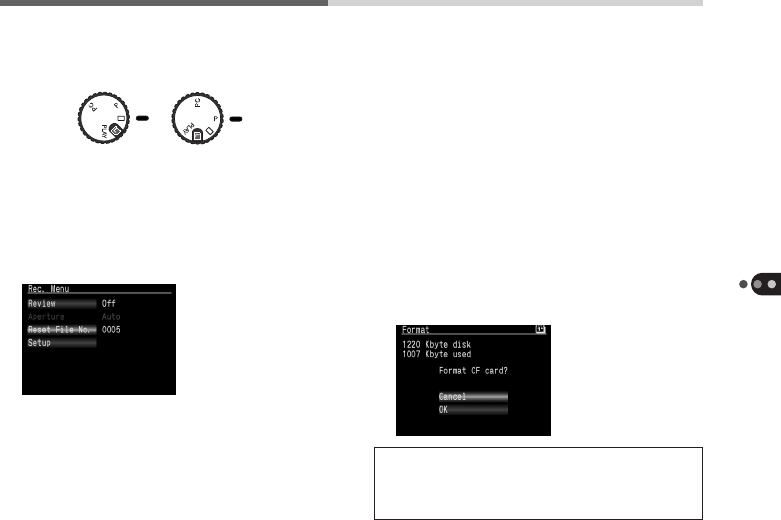
95
Additional Functions
1. Set the mode dial to auto or program.
2. Press the menu button.
The record menu will display on the LCD
monitor.
3. Select [Reset File No.] by pressing the +
or
-
button. Press the set button.
The current file
number will
display to the right
of the menu
option.
4. A confirmation message will display.
Select [OK] to proceed by pressing the
+ or
-
button. Press the set button.
The file number will reset.
Formatting a CF Card
Use the following procedures to format a CF
card.
1. Display the setup menu in play mode.
For safety’s sake, remove the CF card you
do not wish to format when formatting
with two CF cards installed.
2. Select [Format] by pressing the + or
-
button. Press the set button.
3. A confirmation message will display.
Select [OK] by pressing the + or
-
button.
Press the set button to format the card.
• Formatting a CF card permanently erases
all of the data it contains. Please note
that protected files are also erased.