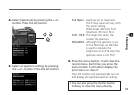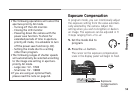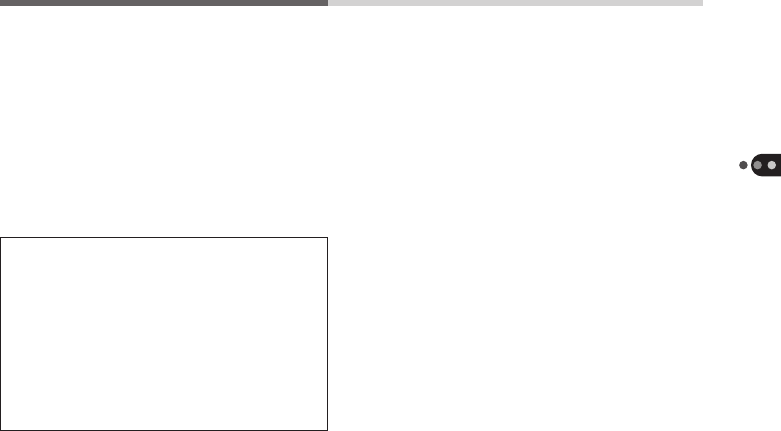
55
Shooting
4. Release the shutter button when
finished the continuous shooting
sequence.
The images in the internal memory will be
written to the CF card. The indicator will
flash green while the images are being
written to the CF card and no other
camera functions can be operated.
• Any flash connected to the camera will
not fire while the camera is set to the
continuous shooting mode.
• In continuous shooting mode, the
image size is automatically set to small
and the shutter speed is controlled
electronically, creating the possibility
that smears (bright white vertical bands
on the image) may be generated.