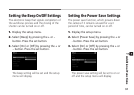84
Erasing
Erasing
This section explains how to erase recorded images from a CF card.
Erasing the Display Image Directly
If you come across an unwanted image in
single image playback, you can easily erase it
with the following procedure.
1. Set the mode dial to play
and display images in single
image playback mode.
2. Display the unwanted image, and while
you press and hold the set button,
press the
-
button.
• The erase function will not activate if
you reverse the button order: i.e. press
the
-
button before the set button. Be
sure to press the buttons in the correct
sequence.
3. The erase confirmation message will
display. Select [OK] by pressing the + or
-
button. Press the set button.
• Using this procedure, sound annota-
tions are erased with their associated
images. Use the procedures described in
Erasing Images Singly to delete the
sound annotation without deleting the
image (p. 85).
• Protected images cannot be erased (p.
87)
-
SET