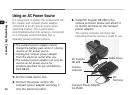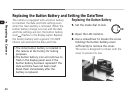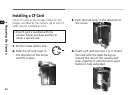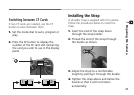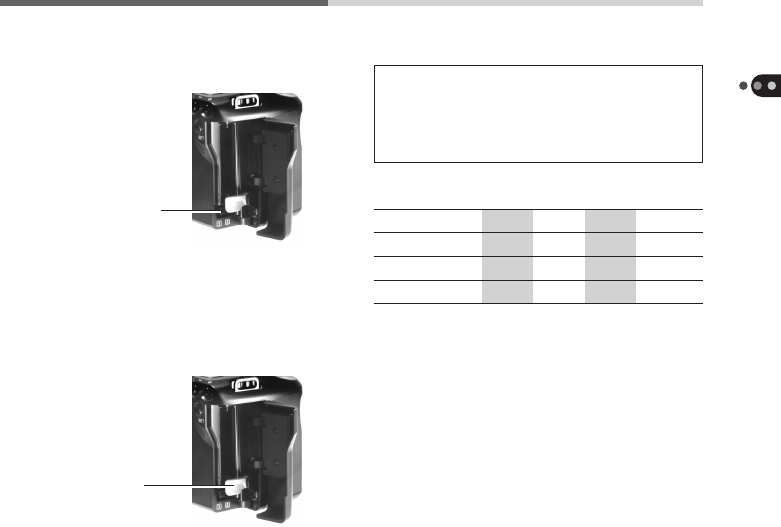
35
Preparing the Camera
5. Lift up the tab of the eject button
slightly and fold it
over.
6. If required, repeat steps 4 and 5 to
insert a second CF card into the empty
slot.
7. Swing the lock lever back into lock
position and close the cover.
CF Card Eject
Button
• Ensure that the lock lever is set in the
lock position after installing a CF card.
The cover will not close unless the lock
lever is correctly positioned.
CF Card Types and Recording Capacities
Small/N Small/F Large/N Large/F CCD RAW
FC-4M 47 25 19 10 1
FC-8M 96 50 40 20 3
FC-15M 181 95 75 39 7
• Small images are 768 x 512 pixels and use
JPEG compression; large are 1536 x 1024
pixels and use JPEG compression. CCD RAW
images are 1536 x 1024 pixels and use no
compression.
• N stands for normal; F or fine quality.
• Figures herein reflect standard shooting
conditions established by Canon. Actual
totals may vary according to the subject and
shooting conditions.
Lock Lever
(Lock Position)