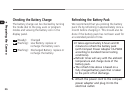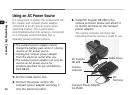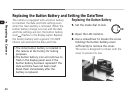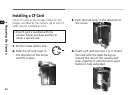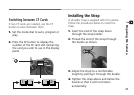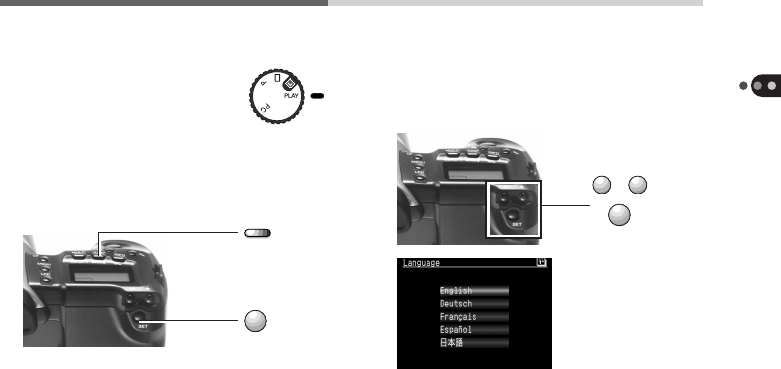
33
Preparing the Camera
Setting the Menu Language
1. Set the mode dial to play.
2. While you press and hold the set
button, press the jump button.
The language menu will display on the LCD
monitor.
3. Press the + or - button to advance the
selection to the language of your
choice. Press the set button.
The language menu may vary among
languages.
• The menu language can also be set with
standard setup menu procedures (p. 93).
+
-
SET
SET
JUMP
DRIVE