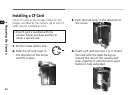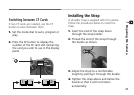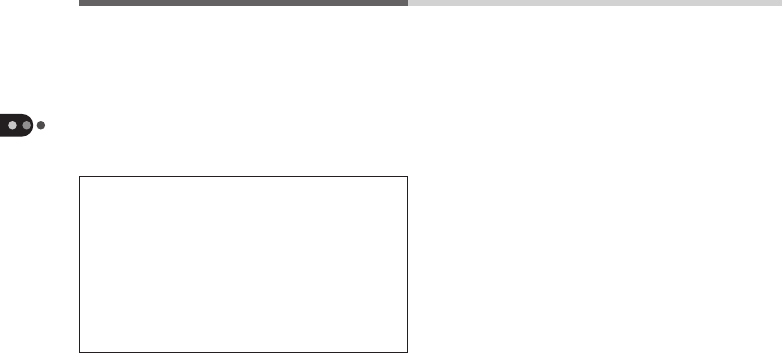
42
Quick Start Guide
7. When you have finished erasing
unwanted images, press the menu
button.
Pressing the menu button a second time
closes the play menu.
• In addition to the procedures for
erasing described above, the camera
features a shortcut method ( which
involves pressing and holding the set
button and pressing the - button ( and a
function for erasing all of the images
recorded on a CF card. For details, refer
to Erasing, pages 84 to 88.