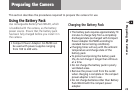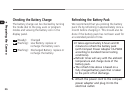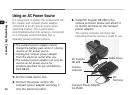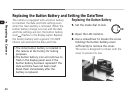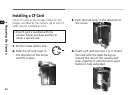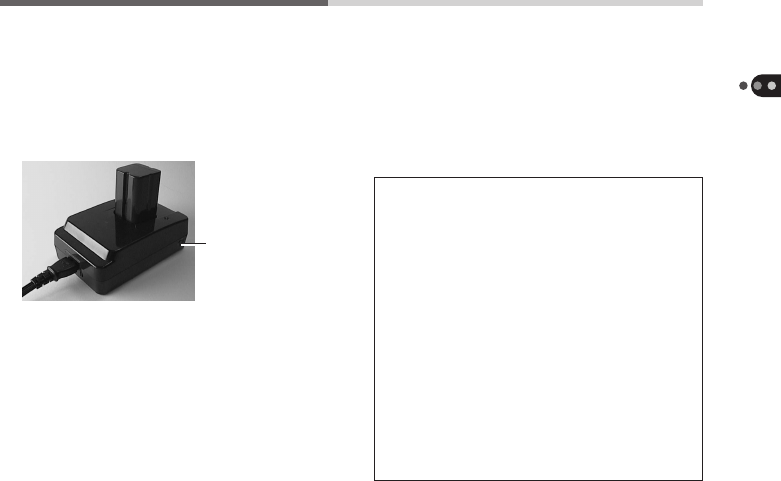
27
Preparing the Camera
2. Insert the battery pack into the socket at
the top of the compact power adapter.
3. Press the refresh button on the side of
the compact power adapter.
The charging indicator will flash orange
while refreshing the battery pack.
• Be careful not to press the refresh
button a second time during the refresh
cycle. If this button is mistakenly
pressed, the charging indicator will
change to a flashing green and begin to
charge the battery pack.
4. Once the refresh cycle is complete, the
charging indicator will cease to flash
orange. It will commence flashing green
and start to charge the battery pack.
Leave it in this state until the charging
indicator shines steady green to indicate
that charging is complete.
• Compact Power Adapter CA-PS200 will
not refresh the battery pack while the
DC Coupler DR-200 is connect. Ensure
that the DC coupler is not connected
before attempting to refresh the
battery pack.
• Repeatedly charging the battery pack
before it is fully discharged will lower
the battery capacity. Restore its capacity
by running it through the refresh cycle.
• Battery packs that have been unused
for periods over one year may initially
have a diminished capacity even when
fully charged. Restore the capacity by
running it through the refresh cycle.
Refresh Button