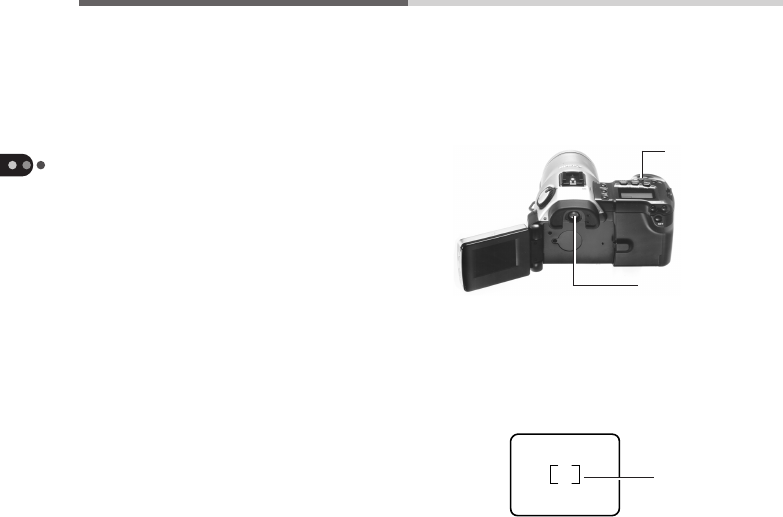
46
Shooting
Optical Viewfinder
The camera features an optical viewfinder for
use in taking standard shots.
• Autofocus Target Marks
When composing images, aim the camera
so that the subject is in the middle of the
target marks and press the shutter button
halfway to activate the autofocus.
• If the LCD monitor is on while an image is
recorded, it will momentarily blank and
display the word “busy.”
• If the LCD monitor is on, or the review
function is set to on with the setup menu,
the image will display after the shot has
been taken as long as the shutter button
remains fully depressed.
Shutter Button
Target Marks
Optical Viewfinder


















