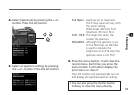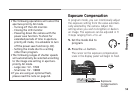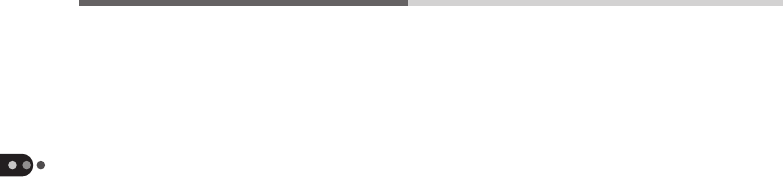
58
Shooting
7. Press the shutter button halfway.
A double beep will sound and the shutter
speed will display in the LCD monitor.
• If the aperture setting you have chosen
results in the subject being too dark, the
upper indicator will flash red (camera blur
warning/low light warning) and the
shutter speed will display in red. Reset
the aperture to a smaller value or
proceed with the shot taking care to
prevent hand tremors or camera
movement from blurring the image.
• If the aperture setting you have chosen
results in the subject being to bright, the
shutter speed will display in red. Reset
the aperture to a larger value.
8. Wait for a second double beep and the
green indicator, then press the shutter
button all the way to take the shot.
About Smears
When the image size is set to small, the
shutter speed may be set to an extremely fast
setting depending upon the aperture setting.
As a result, smears (bright white vertical bands
on the image) may be generated. To avoid
this, set the aperture setting so that the
shutter speed does not exceed 1/180. In
aperture-priority AE mode, the shutter speed
can be checked on the LCD monitor by
pressing the shutter button halfway.