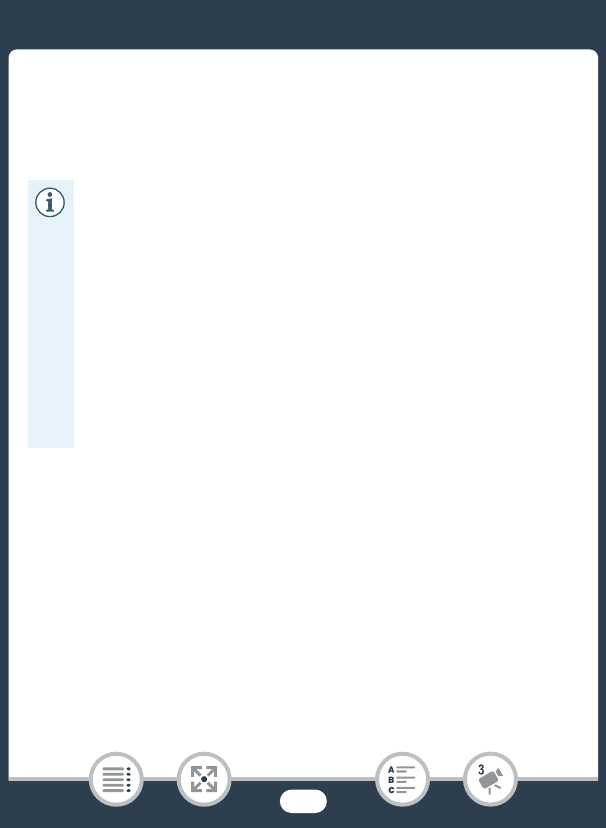
106
Convenient Functions
To fade in/out
Press Y in record standby mode to start recording with a
fade in. Press Y while recording to fade out and stop record-
ing.
• When you apply a fader, not only the picture but also the
sound will fade in or out.
• Faders cannot be used in the following cases:
- When the shooting mode is set to † and the cinema-look
filter is set to [Old Movies].
-During slow & fast recording mode.
- When recording scenes with decorations.
- When recording video snapshot scenes.
- While pre-recording is activated.
- When the video quality is set to 50P or 35 Mbps.
• Turning off the camcorder will deactivate the selected fader.


















