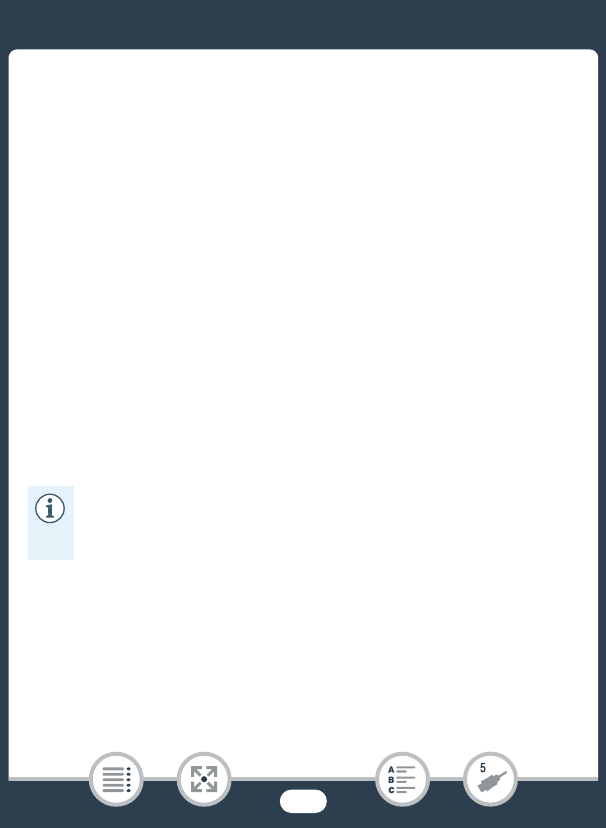
163
Saving and Sharing Your Recordings
3 Open the index screen that contains the scenes you want to
copy (A 65).
• Verify that 1 > q > [AV/Headphones] is set to [Ò AV].
4 External recorder: Load a blank cassette or disc and set the
recorder to record paus e mode.
5 Camcorder: Locate the scene you want to copy and pause
the playback just before the desired scene.
6 Camcorder: Resume playback.
• By default, the date and time will be embedded in the output
video signal. You can change this using the 1 > t >
[Display Date/Time] setting.
7 External recorder: Start recording when the scene you want
to copy appears; stop recording when it ends.
8 Camcorder: Stop playback.
•Use an external Blu-Ray Disc recorder compliant with AVCHD
ver. 2.0 specifications to copy onto Blu-Ray discs movies
recorded in 50P or MXP mode.


















