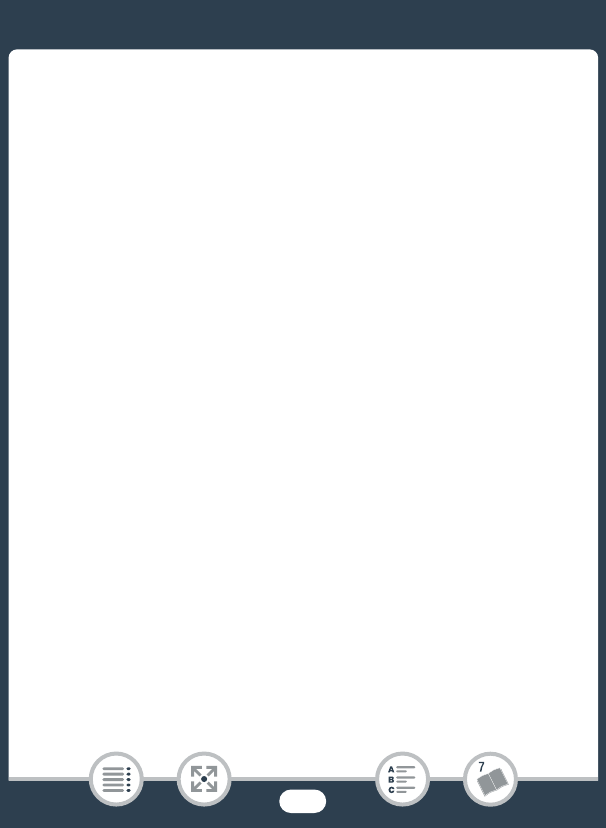
252
Trouble?
HBuilt-in memory is full
- The built-in memory is full ([& End] appears on the screen). Delete
some recordings (A 73) to free some space. Alternatively, save
your recordings (A 149) and initialize the built-in memory
(A 40).
HBuilt-in memory writing error Attempt to recover the
data?
-This message will appear the next time you turn on the camcorder
if power supply was accidentally interrupted while the camcorder
was writing to the built-in memory. Select [Yes] to try to recover the
recordings.
HCannot access the built-in memory
-There is a problem with the built-in memory. Contact a Canon Ser-
vice Center.
Cannot communicate with the battery pack. Continue using this
battery pack?
- You attached a battery pack that is not recommended by Canon
for use with this camcorder.
- If you are using a battery pack recommended by Canon for use
with this camcorder, there may be a problem with the camcorder
or battery pack. Consu
lt a Canon Service Center.
HC
annot convert scenes recorded at 50P
- Scenes that were recorded at 50P cannot be converted to MP4
format.


















