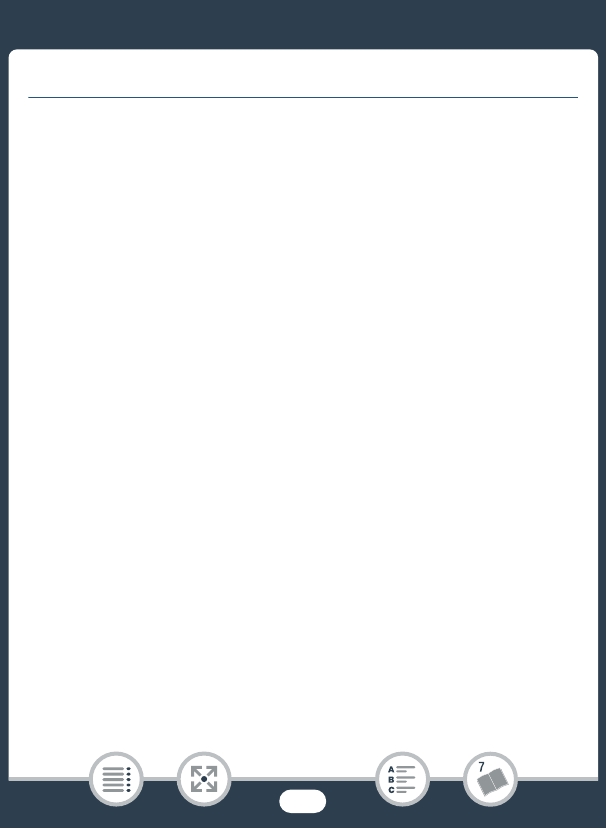
242
Trouble?
Recording
Pressing Y will not start recording.
- You cannot record while the camcorder is writing previous record-
ings in the memory (while the ACCESS indicator is on or flashing).
Wait until the camcorder has finished.
- The memory is full or it already contains the maximum number of
AVCHD scenes (3,999 scenes). Delete some recordings (A 73) or
initialize the memory (A 40) to free some space.
- The file numbers for MP4 movies and photos have reached their
maximum value. Save your recordings (A 149), set 1
>q> [File Numbering] to [Reset] and initialize the memory
(A 40).
The point where Y was pressed does not match the
beginning/end of the recording.
-There is a slight interval between pressing the button and the actual
st
art/end of recording. This is not a
malfunction.
The camcorder will not focus.
- Autofocus does not work on the subject. Focus manually (A 109).
-The lens is dirty. Clean the lens (A 275).
When a subject flits across in front of the lens, the image appears
slightly bent.
-This is a phenomenon typical of CMOS image sensors. When a
subject crosses very quickly in front of the camcorder, the image
may seem slightly warped. This is not a malfunction.


















