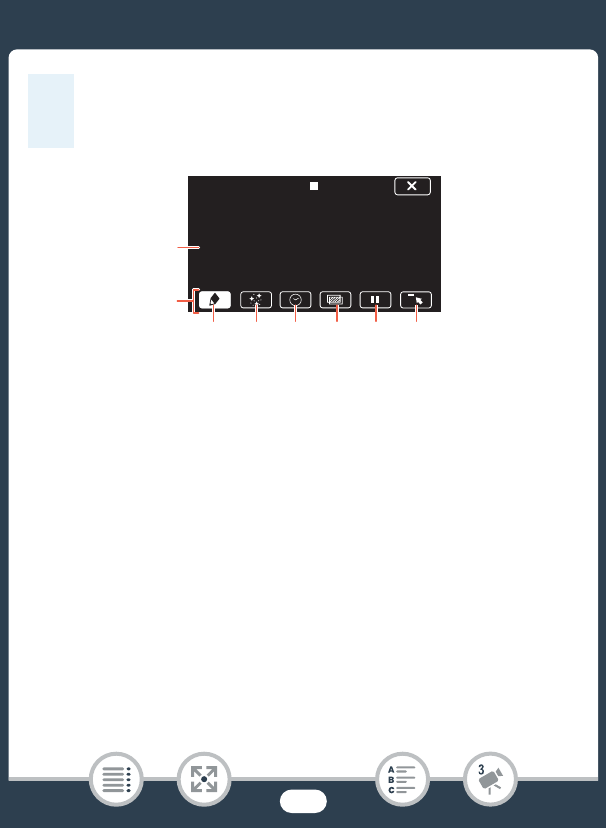
94
Convenient Functions
1 Canvas - The area where you will draw and see your decorations in
action.
2 Tool bar.
3 [Ó Pens and Stamps] Select the type of pen or stamp and its
color.
4 [× Animated Stamps] Select animated stamps to add to your
decoration.
5 [& Date/Time] or [9] (in 9 mode) Add the date and/or time as a
caption that will be included in the recording. In 9 mode, add
stamps to track baby’s age, height and weight.
6 [Ü] (Image Mix) Choose one of 26 different frames to add onto
the canvas.
• Decoration is not available when dual recording is activated
(H only) or the video quality is set to 50P or
35 Mbps.
3 4 5 6 7 8
1
2


















