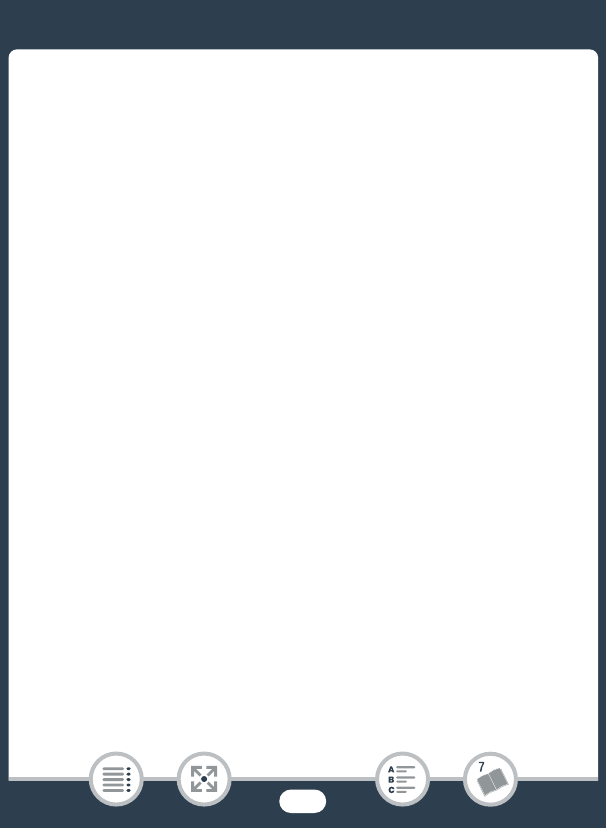
212
Appendix: Menu Options Lists
[Self Timer]: You can have the camcorder start recording after a 10-
second countdown. After setting [Self Timer] to [i On <], press
Y to start the countdown and record video or touch
[PHOTO] to start the countdown and take a photo.
•This function is not available when the shooting mode is set to 9.
• Once the countdown has begun, any of the following actions will can-
cel the self timer.
-Pressing Y, when recording movies.
- Touching [PHOTO], when recording photos.
- Turning off the camcorder.
- Changing the camcorder’s operating mode.
[Zoom Speed]: Determines the zoom speed of the zoom lever.
[
Y Variable]: The zoom lever operates at a variable speed. Press gen-
tly for a slow zoom; press harder for faster zooms.
[] Speed 1] to [Z Speed 3]: The zoom lever operates at a constant
speed. Speed 1 is the slowest and speed 3 the fastest.
[Zoom Position at Startup]: Allows you to choose the position of the
zoom when you turn on the camcorder.
[Full Wide Angle]: The zoom position will be at full wide angle.
[Last Used Position]: The zoom position will be at the same position it
was the last time you used zoom.
• When this function is set to [Full Wide Angle] and you manually adjust
the focus, the focus will be lost and autofocus will be activated the
next time you turn on the camcorder.
[Focus Assistance]: When focus assistance is activ
ated, the image at
the center of the screen is magnified to help you focus manually
(A 109).


















