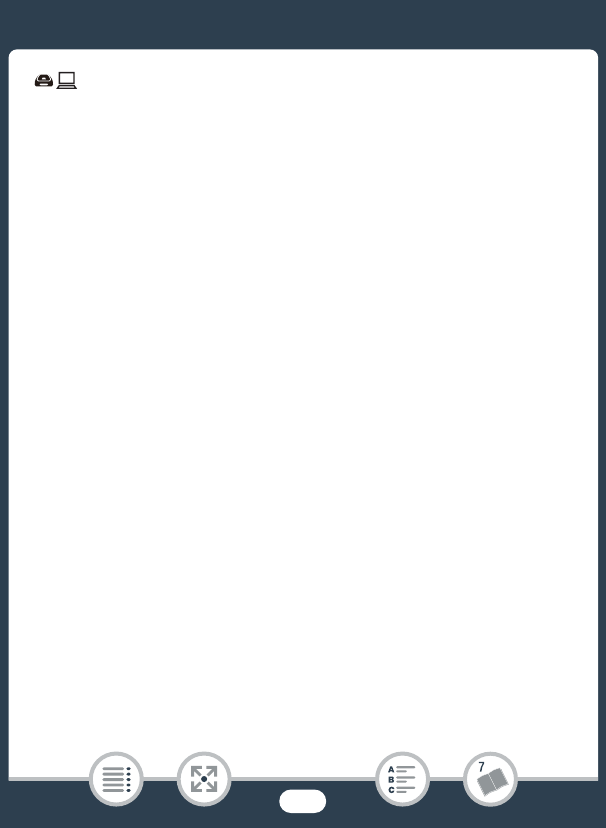
225
Appendix: Menu Options Lists
[ Connect and Set]: This setting is more convenient if you do not
plan to use the camcorder with only one type of device and will connect
it sometimes to a computer and sometimes to the optional CS100 Con-
nect Station.
M [FlashAir]: Determines the operation mode of the wireless com-
munication of the FlashAir card in the camcorder.
•This product is not guaranteed to support FlashAir card functions
(including wireless transfer). In case of an issue with a FlashAir card,
please check with the card manufacturer.
Also note that approval is required to use FlashAir cards in many
countries or regions. Without approval, use of the card is not permit-
ted. If it is unclear whether the card has been approved for use in the
area, please check with the card manufacturer.
[Firmware] (recording mode only): Y
ou can verify the current version of
the camcorder’s firmware, which is the software that controls the cam-
corder. This menu option is usually unavailable.
[Certification Logo Display]: This displays select certification logos
that apply to this camcorder.
• The certification logos apply to Australia and New Zealand only.
[Reset All]: Resets all of the camcorder’s settings, including any stored
access point connections, passwords and other Wi-Fi settings
(H only).


















