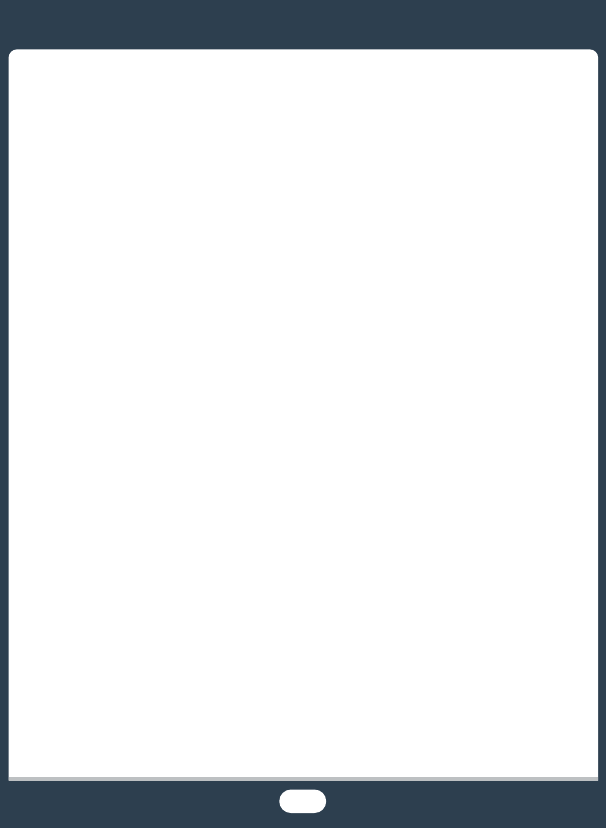
296
Scene (shooting mode) ......... 86
SCN (Special Scene
shooting mode) ................. 86
Selecting the memory*
for playback
..................... 67
for recording..................... 80
Self timer ......................... 212
Serial number ..................... 25
Shooting mode ................... 82
Shooting mode button.......... 82
Slideshow ........................ 127
Slow & fast motion
recording ......................... 90
Smart AUTO....................... 58
Snow (Special Scene
mode) ............................. 86
Sports (Special Scene
mode)
............................. 86
Spotlight (Special Scene
mode) ............................. 86
Sunset (Special Scene
mode) ............................. 86
T
Tele macro....................... 114
Telephoto .......................... 61
Time zone/DST ................... 39
Timeline........................... 125
Touch AE .........................108
Touch AF .........................110
Touch screen
operations ........................43
Transfer Utility LE
(download)......................151
Trimming scenes................130
Tripod..............................271
Troubleshooting.................240
Turning off notification
sounds
..........................222
U
Uploading recordings to
the Web*............... 184, 188
USB terminal............ 142, 146
V
Video quality .......................78
Video
snapshot ............... 101, 120
Volume ..............................68
W
White balance ...................111
Wide angle .........................61
Wide attachment*** ..............63
Wi-Fi functions* .................164
* H only. ** M only. *** I only.


















