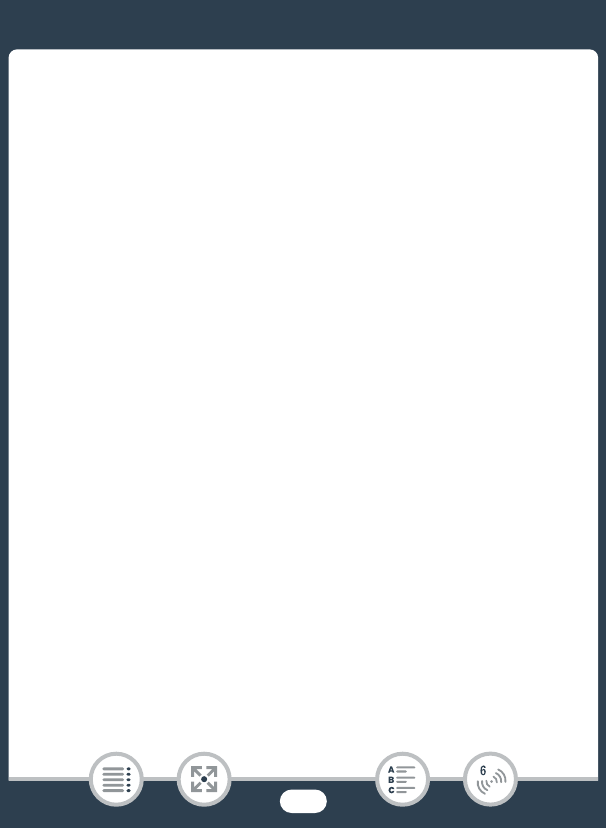
182
The Camcorder’s Wi-Fi Functions
2 Android devices compatible with NFC: Connect the cam-
corder and the device as described in Pairing an NFC-com-
patible Android device (A 173).
• Android device: When the Wi-Fi connection is correctly estab-
lished, the default browser app will open and the Playback via
Browser screen will be displayed automatically. Skip to step 4.
• Camcorder: [Connected] will appear on the camcorder’s screen.
iOS/Android devices not compatible with NFC: In the Wi-Fi
settings screen, turn on Wi-Fi and select the network name
that appears on the camcorder’s screen (step 1). If neces-
sary, enter the password that appears on the camcorder’s
screen.
• The camcorder’s network name (SSID) should appear in the list
of networks/access points detected by the device.
•As long as you do not reset the camcorder’s Wi-Fi password,
you only need to enter the password the first time you connect
the device.
• When the Wi-Fi connection is correctly established, [Connected]
will appear on the camcorder’s screen.
3 iOS/Android device: Start the Web browser and enter the
URL that appears on the camcorder’s screen into the Web
browser’s address bar.
•The Playback via Browser screen will appear.
•The URL is always the same so you may find it convenient to
bookmark the URL.


















