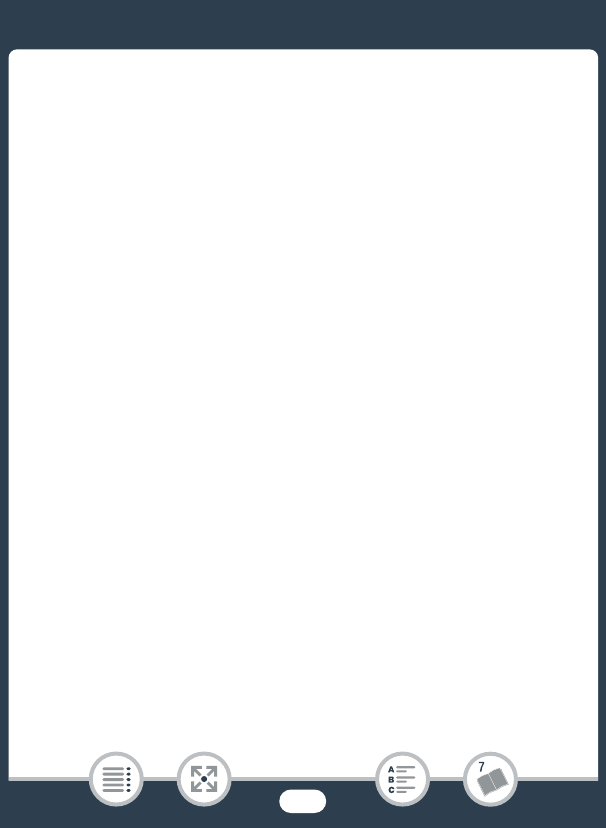
213
Appendix: Menu Options Lists
•Using focus assistance will not affect the recordings. It will be can-
celled automatically after 4 seconds or when you start recording.
•This function is available only when the shooting mode is set to †,
ƒ or ’.
•This function is available only for recording movies.
[Auto Backlight Correction]: When this setting is set to [i On], the
camcorder automatically corrects for backlight conditions when shoot-
ing subjects with a strong light source behind them.
•This function is available only when the shooting mode is set to †,
ƒ or ’.
•Automatic backlight correction is not available in the following cases.
- When the sh
ooting mode is set to †, whe
n using a cinema-look
filter other than [Cinema Standard].
- When the shooting mode is set to ƒ and the Special Scene
mode is set to [J Night Scene], [K Snow], [L Beach],
[M Sunset] or [O Spotlight].
[Auto Slow Shutter]:
The camcorder automatically uses slow shutter
speeds to obtain brighter recordings in places with insufficient lighting.
•Fastest shutter speed used: 1/25; 1/12 when the frame rate is set to
PF25 or 25P.
•This function is not available when the shooting mode is set to ƒ.
• When you are recording moving subjects, if a trailing afterimage
appears, set the slow shutter to [j Off].
[Flicker Reduction]:
If the screen starts to flicker when recording mov-
ies under fluorescent lights, change the setting to reduce the effect.
•This function is only available when the shooting mode is set to †
or ’.


















