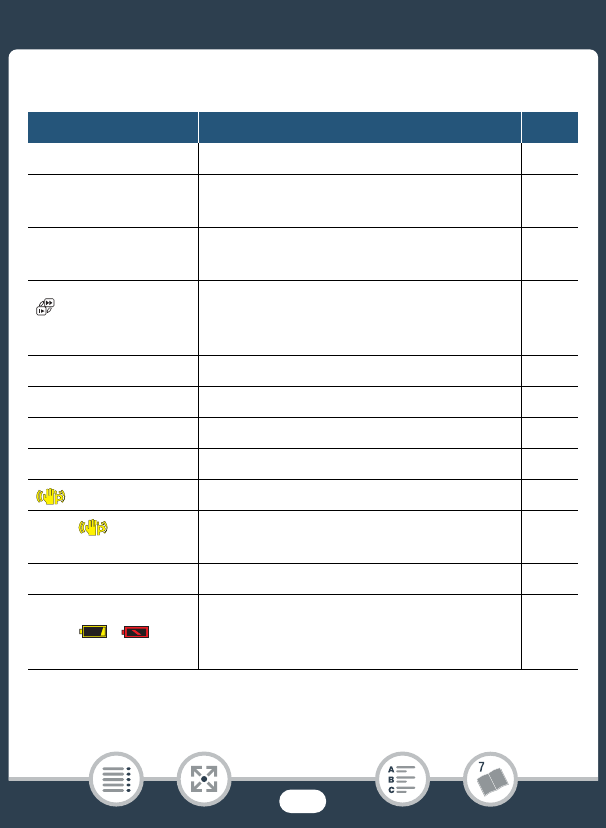
233
Appendix: Onscreen Icons and Displays
Icons on the top of the screen
Icon Description/Function A
0 [0] button: Open the 0 (Home) menu 45
v 000
Total number of scenes (only when record-
ing in AVCHD format)
–
0:00:00
Scene counter (hours : minutes : seconds).
Advances only while recording.
–
x000
0:00:00
Slow & fast motion recording and selected
recording speed, scene counter (only while
recording)
90
< 00 Self timer and countdown 212
z Pre-recording 229
Ü, Ñ Memory card operation 239
Å, Ä Image stabilization 214
Powered IS 229
Ä, , Â,
Ã
Intelligent IS (only in N mode) 60
W Tele macro 114
è, é, ê,
ë, ,
000 min
Remaining battery charge 239


















