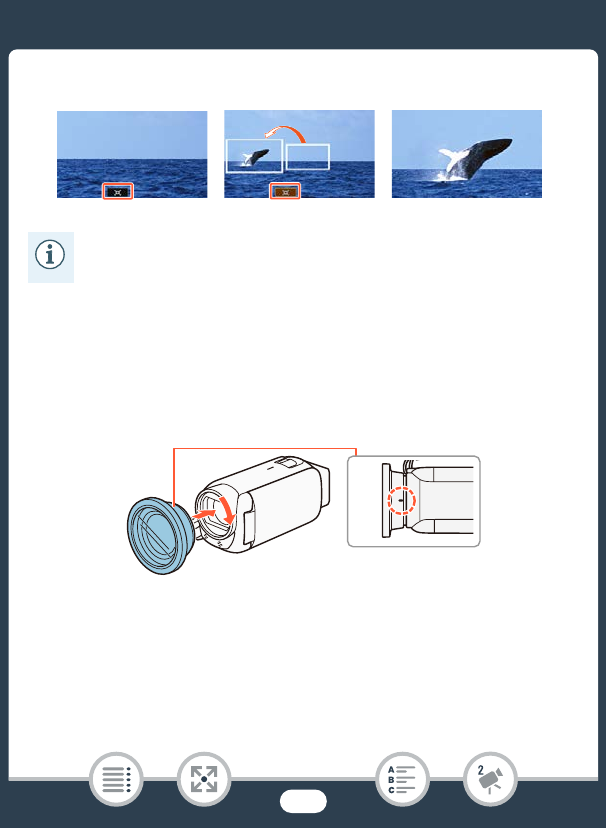
63
Basic Recording
■ I Using the Supplied WA-H43 Wide Attachment
You can attach the supplied WA-H43 Wide Attachment to the cam-
corder to reduce the focal length and achieve a wider angle of view.
When using the wide attachment, perform the following procedure to
optimize the camcorder’s settings.
1 Place the wide attachment on the lens making sure the align-
ment index is facing up.
2 While lightly pressing on the wide attachment, turn it clock-
wise.
•You can select the initial size of the framing assistance white
frame with the 1 > p > [Framing Assistance] setting.
123
Alignment index


















