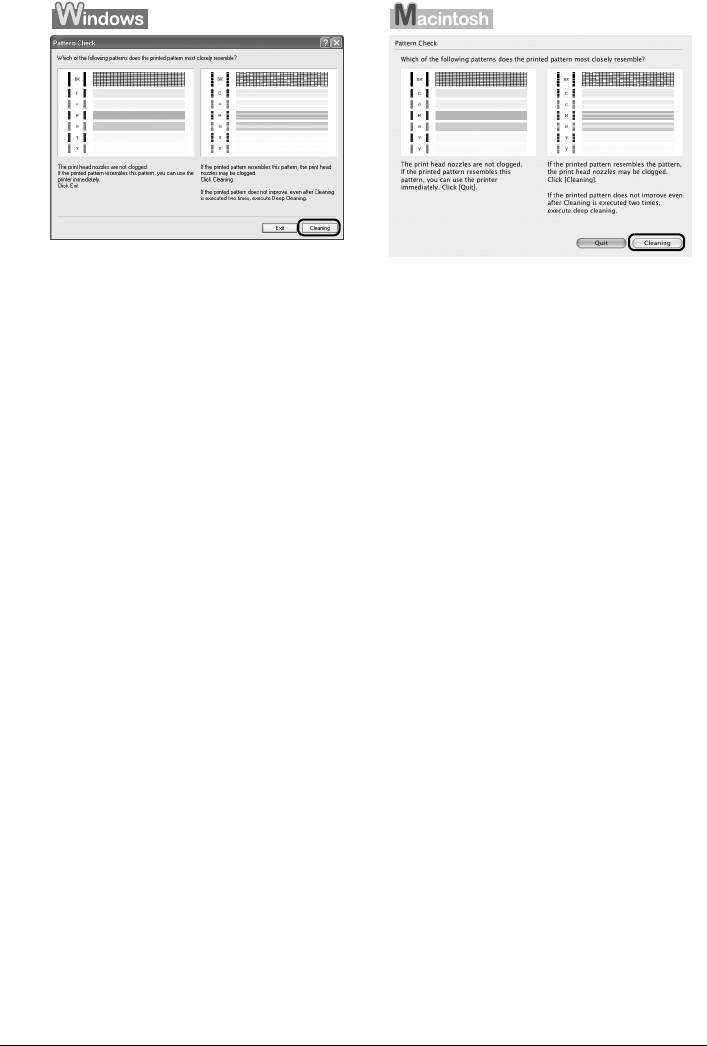
18 Routine Maintenance
2 When cleaning is necessary, click Cleaning on the Pattern Check dialog box.
To proceed to cleaning of the Print Head, go to step 3-(3) of the Windows or Macintosh Print
Head Cleaning procedure, depending on your platform. See “Print Head Cleaning” on
page 19.
If no lines of the group (1) pattern are missing and the group (2) patterns have no white
streaks, click Exit (Windows) or Quit (Macintosh) to exit nozzle check pattern examination.


















