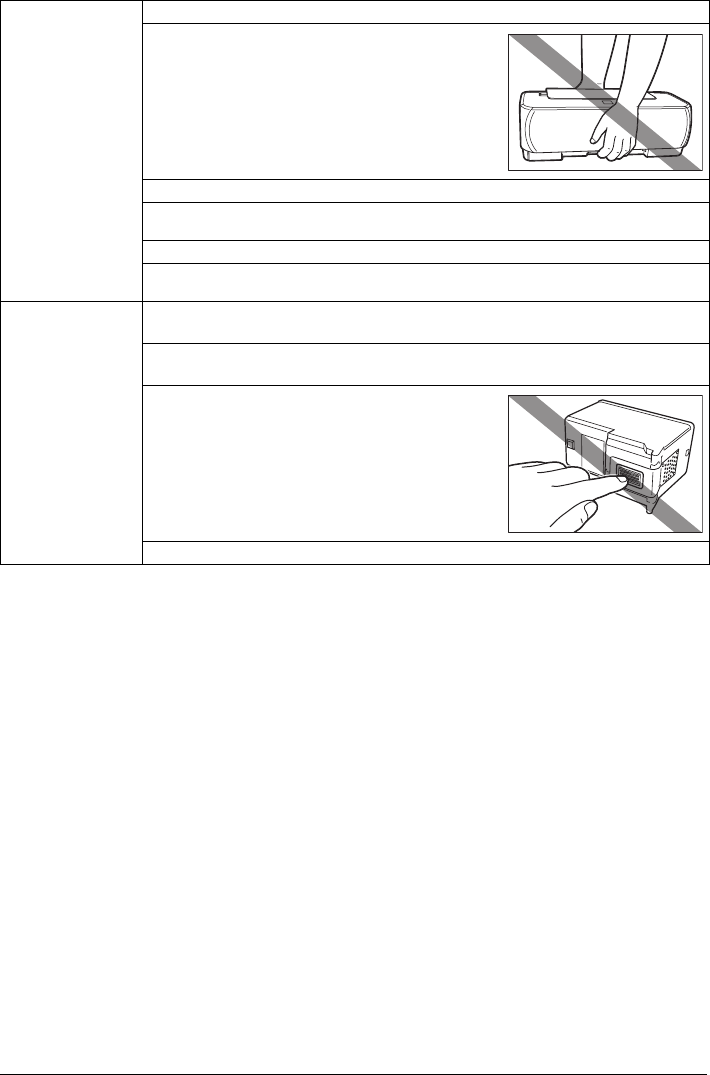
58 Safety Precautions
Working around the
printer
Never put your hands or fingers in the printer while it is printing.
When moving the printer, carry the printer at both ends.
Do not hold the Paper Output Slot.
Do not place any object on the printer.
Do not place metal objects (paper clips, staples, etc.) or containers of flammable solvents (alcohol,
thinners, etc.) on top of the printer.
If any foreign object (metal or liquid) fall into the printer, unplug the power cord and call for service.
Do not transport or store the printer on a slant, vertically or upside-down, as the ink may leak and
damage the printer.
FINE Cartridges (Ink
Cartridges)
For safety reasons, store FINE Cartridges (Ink Cartridges) out of the reach of small children.
If a child ingests any ink, consult a doctor immediately.
Do not shake FINE Cartridges (Ink Cartridges).
Ink may spill out and stain clothing or the surrounding area.
Never touch the electrical contacts or Print Head Nozzles on
a FINE Cartridge (Ink Cartridge) after printing. The metal
parts may be very hot and could cause burns.
Do not throw FINE Cartridges (Ink Cartridges) into fire.


















