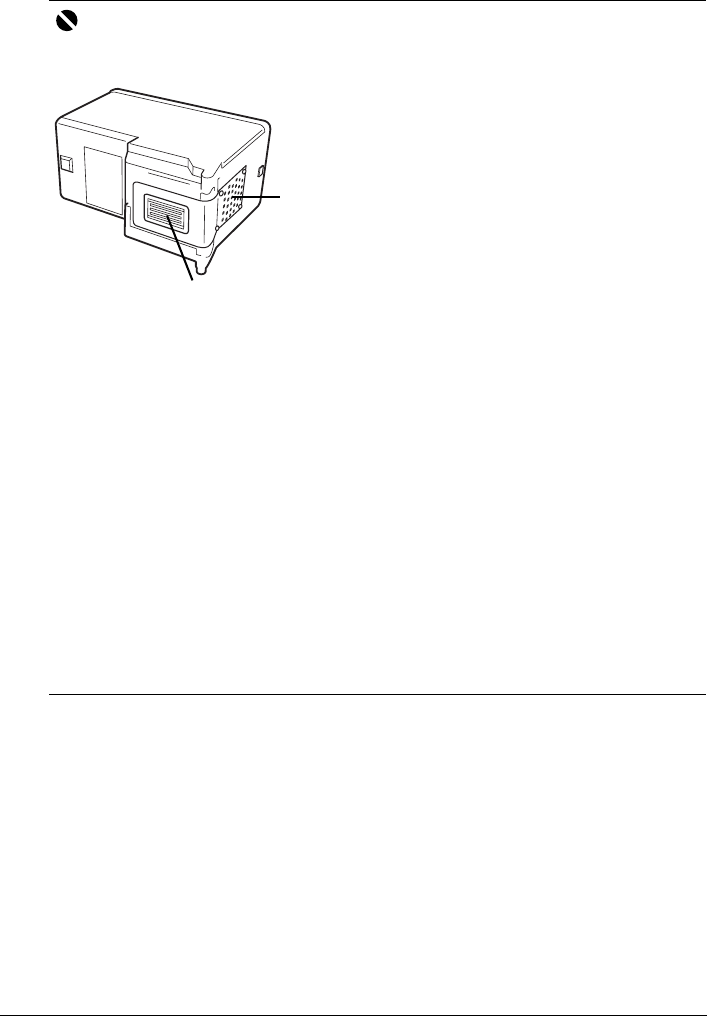
32 Routine Maintenance
Replacing FINE Cartridges
When FINE Cartridges run out of ink, replace them using the following steps.
Important
Handling FINE Cartridges
z Once the protective tape is removed, do not touch the electrical contacts or Print Head Nozzles
on a FINE Cartridge. The printer may not print out properly if you touch it.
(A) Electrical Contacts
(B) Print Head Nozzles
z To maintain optimal printing quality, we recommend the use of specified Canon brand FINE
Cartridges.
Refilling ink is not recommended.
z Once you remove a FINE Cartridge, replace it immediately. Do not leave the printer with FINE
Cartridges removed.
z Replace empty cartridges with new ones. If you insert FINE Cartridges that has been removed
once, the printer may not print out properly due to some reasons such as clogging of the
nozzles. Furthermore, with such cartridges, the Low Ink Warning may not be displayed properly.
z Once a FINE Cartridge has been installed, do not remove it from the printer and leave it out in
the open. This will cause the FINE Cartridge to dry out, and the printer may not operate properly
when it is reinstalled. To maintain optimal printing quality, use a FINE Cartridge within six
months of first use.
z Color ink may be consumed even when printing a black-and-white document or when black-
and-white printing is specified.
Color ink is also consumed in Print Head Cleaning and Print Head Deep Cleaning, which may
be necessary to maintain the printer’s performance. When a FINE Cartridge is out of ink,
replace it immediately with a new one.
z When a FINE Cartridge runs out of ink, you can continue printing with either Black or Color ink
only by changing Ink Cartridge Settings. For details, see “Setting of FINE Cartridges” on
page 31.
Even when printing with one ink only, print with leaving the empty FINE Cartridge installed. If
either of the Color FINE Cartridge or Black FINE Cartridge is not installed, the printer does not
print.
(A)
(B)


















