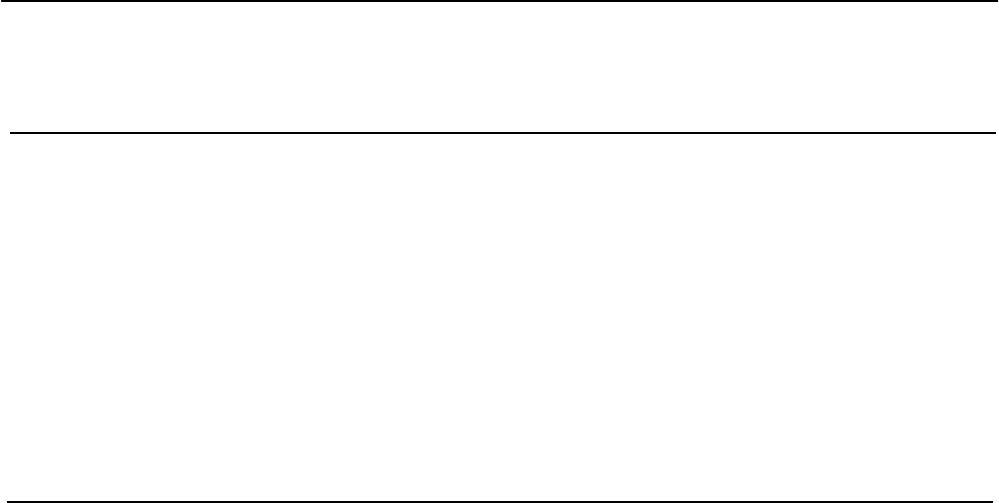
iDP3221 User’s Manual
47
CITIZEN
ESC FF
[Function] Printing data in Page mode
[Code] <1B>H<0C>H
[Outline] Executes a batch printout of the data mapped in every print area in Page mode.
[Caution] • This command is only effective when Page mode is selected.
• Mapped data, as well as the ESC T and ESC W settings, and the character mapping
position are held even after printing.
[See Also] "Page Mode" in Appendix 1
FF, ESC L, ESC S
ESC SP n
[Function] Setting the right spacing of the character
[Code] <1B> H <20> H <n>
[Range] 0 ≤ n ≤ 32
[Outline] Sets the right spacing of character to [n × basic calculation pitch] inches.
[Caution] • If the horizontal magnification of character is 2 or more, the right spacing increases with
the magnification.
• This command does not affect kanji characters.
• The right spacing can be set separately for the Standard and Page modes.
• The basic calculation pitch is set by GS P. Once defined, the right spacing is not changed
if the basic calculation pitch is changed by GS P.
• Fractions resulting from calculation are corrected with the minimum pitch of the
mechanism, and the remainder is omitted.
• In Standard mode, this command uses the horizontal basic calculation pitch (x).
• In Page mode, the basic calculation pitch used by this command depends on the start point:
(1) If the start point specified by ESC T is top left or bottom right, the command uses the
horizontal basic calculation pitch (x).
(2) If the start point specified by ESC T is top right or bottom left, the command uses the
vertical basic calculation pitch (y).
• The maximum settable right spacing is approximately 35.983 mm (255/180 inches). A
setting greater than this maximum is trimmed to the maximum.
[Default] n = 0
[See Also] GS P


















