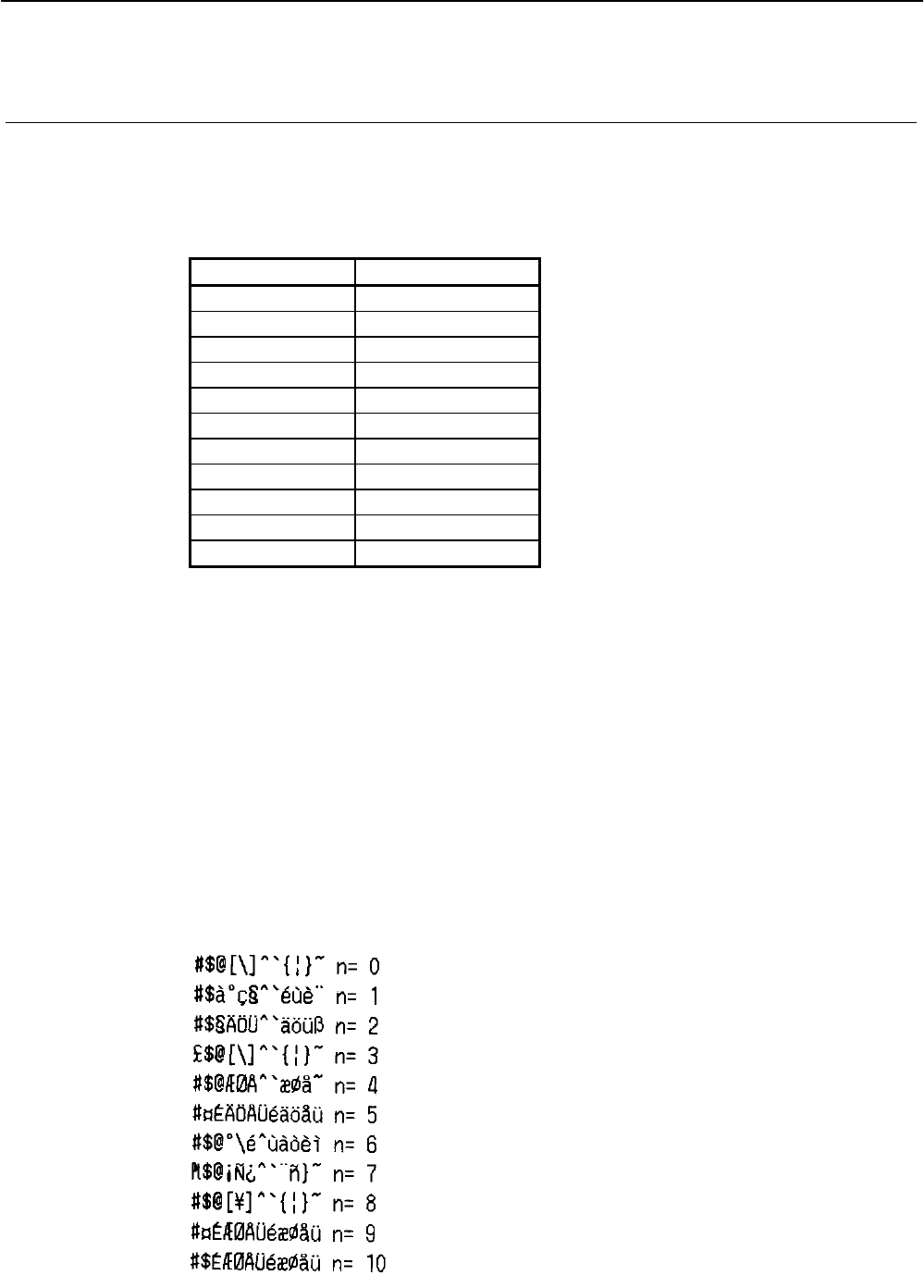
iDP3221 User’s Manual
66
CITIZEN
ESCRn
[Function] Selecting the international character set
[Code] <1B> H <52> H <n>
[Range] 0 ≤ n ≤ 10
[Outline] Depending on the value of "n," following character sets are specified.
n Character Set
0 U.S.A.
1 France
2Germany
3 U.K.
4DenmarkI
5 Sweden
6 Italy
7Spain
8 Japan
9 Norway
10 Denmark II
[Caution] Spain, Norway, and Denmark II can only be set with this command.
[Default] The default of "n" is the character set for the country specified by the DIP switch.
[See Also] Character Code Table (International Character Set)
[Sample Program]
FOR I=0 TO 10
LPRINT CHR$ (&H1B) ; "R" ; CHR$ (I) ;
LPRINT " #$@[¥]^" ;
LPRINT CHR$ (&H60) ; " { ¦ }
∼
";
LPRINT "n=" ; STR$ (I) ;
LPRINT CHR$ (&HA) ;
NEXT I
END
[Print Results]


















